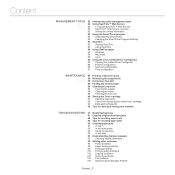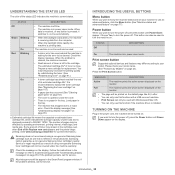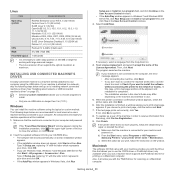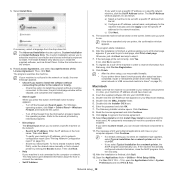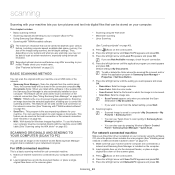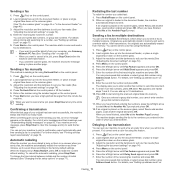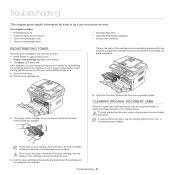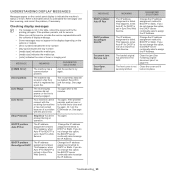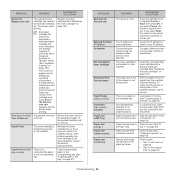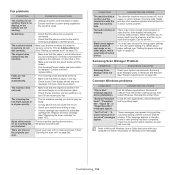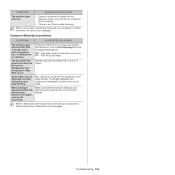Samsung SCX-4623F Support Question
Find answers below for this question about Samsung SCX-4623F.Need a Samsung SCX-4623F manual? We have 5 online manuals for this item!
Question posted by wellton82 on June 13th, 2011
Samsung Scx 4623f Locked Scanner Error Message
samsung scx 4623f is giving me a locked scanner error message ,how can it be fixed?
Current Answers
Related Samsung SCX-4623F Manual Pages
Samsung Knowledge Base Results
We have determined that the information below may contain an answer to this question. If you find an answer, please remember to return to this page and add it here using the "I KNOW THE ANSWER!" button above. It's that easy to earn points!-
General Support
...Battery? Have A Speakerphone And How Do I Fix The "Forbidden" Error Message Received While Browsing The Internet From My SGH-I607 ... SGH-I607? How Do I Use Key Guard Or Key Lock On My SGH-I607? How Do I Remove The Logo ...On My SGH-I607? Support Speed Dial? What Applications And Devices Are Compatible With Microsoft's ActiveSync 4.5? How Do I Allow Cookies On ... -
General Support
... to a USB port on the PC Insert the remaining end of the device, until it locks in place Replace the memory card slot cover While in standby mode, press the... button, located on getting started: Common questions: Troubleshooting error messages: The file name is "0000") Browse for detailed instructions. Select the device to Bluetooth® visibility to the PC's USB port... -
General Support
...Devices Leap Year Calendar Patch for the SGH-I607 (BlackJack) handset. How Do I Access Airplane Mode On My SGH-I607? How Do I Use Call Waiting On My SGH-I607 (BlackJack)? How Do I Fix The "Forbidden" Error Message...Can I Use The MITs Wizard Software For My SGH-I607 (BlackJack)? Do I Lock My SGH-I607 (BlackJack) So That Others Cannot Use It? FAQ List Below ...
Similar Questions
My Samsung Scx-6345n Give Me Toner Sensor Error
my samsung scx-6345n give me toner sensor error and photo copier not work proper
my samsung scx-6345n give me toner sensor error and photo copier not work proper
(Posted by samaaikarkunmohsinepeshawar 2 years ago)
After Reset By Firmware Scx-4623f The Screen Displays Door Is Open Please Close
after reset by firmware scx-4623f The screen displays door is open Please close
after reset by firmware scx-4623f The screen displays door is open Please close
(Posted by elsaher216 8 years ago)
Samsung Scx-4300 Scanner Error
(Posted by computerit2007 11 years ago)
Samsung Scx 4623fn Scanner Error
samsung scx 4623fn scanner error message ,how can it be fixed,is it a software problem or physical...
samsung scx 4623fn scanner error message ,how can it be fixed,is it a software problem or physical...
(Posted by wellton82 12 years ago)
My Samsung Scx 4623f Is Giving Me A Scanner Locked Error Message
(Posted by wellton82 12 years ago)