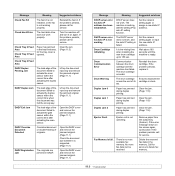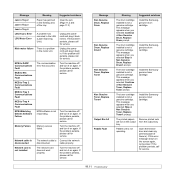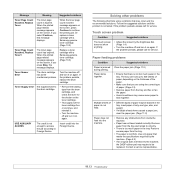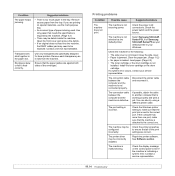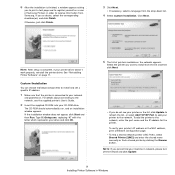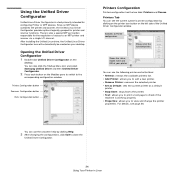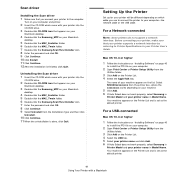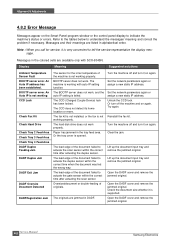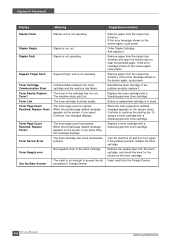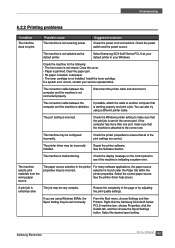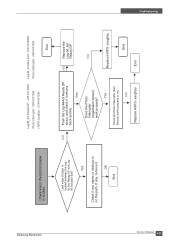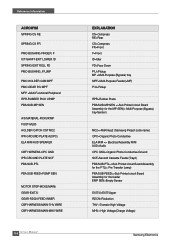Samsung SCX-6345N Support Question
Find answers below for this question about Samsung SCX-6345N.Need a Samsung SCX-6345N manual? We have 11 online manuals for this item!
Question posted by samaaikarkunmohsinepeshawar on October 8th, 2021
My Samsung Scx-6345n Give Me Toner Sensor Error
Current Answers
Answer #1: Posted by Technoprince123 on October 8th, 2021 5:49 AM
https://www.manualslib.com/manual/201814/Samsung-Scx-6345n.html?page=92
https://manualzz.com/doc/821803/samsung-mfp-scx-6345n-user-s-guide
Please response if this answer is acceptable and solw your problem thanks
Answer #2: Posted by SonuKumar on October 10th, 2021 8:42 AM
A few thing could cause toner error, the most common cause is the toner drive cam is twisted over time and will not slide out to meet the cam on the toner and you will loose toner drive.
Please respond to my effort to provide you with the best possible solution by using the "Acceptable Solution" and/or the "Helpful" buttons when the answer has proven to be helpful.
Regards,
Sonu
Your search handyman for all e-support needs!!
Related Samsung SCX-6345N Manual Pages
Samsung Knowledge Base Results
We have determined that the information below may contain an answer to this question. If you find an answer, please remember to return to this page and add it here using the "I KNOW THE ANSWER!" button above. It's that easy to earn points!-
General Support
... features to stop working properly, or may cause network/serial connectivity and other data to the i500. Can I Sync My Existing Backup From My Old Palm OS Device To My SPH-I500? If you do a hard reset. Dropping a backup from ANY other Palm OS device may result in a permanent "Fatal Error" No, due... -
Configuring PC Share Manager SAMSUNG
...Manager. If the same error occurs, your computer or the TV displays an error message stating that are trying to Denied by default. Turn on your TV is working properly, then PC Share Manager...issue. Install, configure, and then test Share Manger on the right side. Select Set Device Policy from sharing information on your TV requires service. Verify that your computer can share ... -
General Support
...below for Updating the firmware AND Formatting the Data area. Device may not work properly, or There was a problem during installation. The device should now appear in both My Computer and in unresolved... the issue Using the device on your computer for PLAYER RECOVERY DEVICE CLASS). Click the updater program icon on your desktop or c lick Start > MTP Error When Using YP-U2J ...
Similar Questions
No doubt that the Samsung SCX-6345N is very servicable machine. But inspite of repeated change of dr...
I need step by step guide to fix this machien. it is expensive to fix or to buy?
sir my machine samsung scx6345n shows toner sensor error and replace drum option. ihave already refi...
I have a Samsung 4835fr we got MLT-D205E toner sent to us from staples says it compatible with the p...