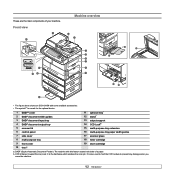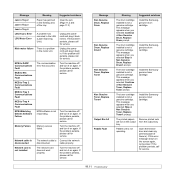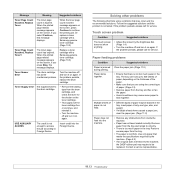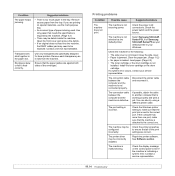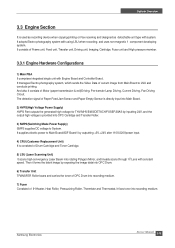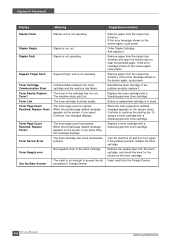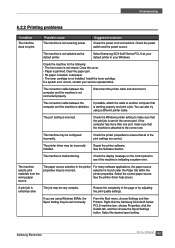Samsung SCX-6345N Support Question
Find answers below for this question about Samsung SCX-6345N.Need a Samsung SCX-6345N manual? We have 11 online manuals for this item!
Question posted by jabbarabdul10 on August 28th, 2015
Fuser Error And Toner Sensor Error
sir my machine samsung scx6345n shows toner sensor error and replace drum option. ihave already refil toner cartridge and replace the drum ink also but the option is still so please tell me what should i do now.
Current Answers
Answer #1: Posted by zzed41 on August 28th, 2015 5:42 AM
A few thing could cause toner error, the most common cause is the toner drive cam is twisted over time and will not slide out to meet the cam on the toner and you will loose toner drive. the fix is to order a new cam and replace it, a quick field fix is to remove the cam , insert a bit of cotton, like the cotton from a Q-tip, behind the spring so the cam would not retract and engage the toner box permanently thus provide a solid drive. , the second is a bad toner, the last and most unexpected cause is a bad drum that did not make good contact to the charger supply and has been losing developer,feel the back of the copy for developer, if you feel developer on the back of the page, it may have lost too much developer and the toner sensor cannot detect the toner level anymore. The SCX-6345 is a very serviceable box, good luck!
Hope this helps! If it does, please click on the Accept Answer button. I will greatly appreciate it! :)
Related Samsung SCX-6345N Manual Pages
Samsung Knowledge Base Results
We have determined that the information below may contain an answer to this question. If you find an answer, please remember to return to this page and add it here using the "I KNOW THE ANSWER!" button above. It's that easy to earn points!-
How to Clear Jam In the paper exit area SCX-4200 SAMSUNG
How to Clear Jam Around the toner cartridge in SCX-4200 How to use Clone Copy Feature 450. How to Clear Jam In the paper exit area SCX-4200 STEP 2 STEP 3 How to Clear Jam In the paper exit area SCX-4200 452. SCX-4200 451. Black and White Multifunction Printers > Product : Printers & Multifunction > -
How to Remove fuser unit CLP-510-510N SAMSUNG
Color Laser Printers > CLP-510N 553. How to Remove fuser unit CLP-510-510N Open left cover and press down firmly until the toner cartridges are ejected. 274. How to replace Fuser Unit CLP-600N/650N How to Load Paper SCX-4725FN 273. Open the left cover Product : Printers & Multifunction > -
How To Register Your Fingerprint and Windows User Account With OmniPass SAMSUNG
... only available on your finger over the fingerprint identification sensor again, and then click Next. After you... is subject to another computer, refer to the second option, and then click Next. How To Connect To A... fingerprint, the Verify Fingerprint screen appears automatically. Click AuthenTec Fingerprint Device, and then click Next. The fingerprint registration begins....
Similar Questions
Toner Sensor Error And Toner Supply Error
No doubt that the Samsung SCX-6345N is very servicable machine. But inspite of repeated change of dr...
No doubt that the Samsung SCX-6345N is very servicable machine. But inspite of repeated change of dr...
(Posted by arshadmehmoodch70 2 years ago)
About Fuser Error
I havve samsung scx-6345n mf machine it shows fuser error and do not copy or print any document
I havve samsung scx-6345n mf machine it shows fuser error and do not copy or print any document
(Posted by jabbarabdul10 8 years ago)
What Does Fuser Error Mean
(Posted by LMARTINCALVARYMEDICALCLINIC 11 years ago)
New Toner Cartridges For My Samsung Scx-4826fn But It Prints Blank Pages
I just purchased 2 new toner cartridges for my Samsung SCX-4826FN printer and I have tried both. the...
I just purchased 2 new toner cartridges for my Samsung SCX-4826FN printer and I have tried both. the...
(Posted by gabalawii 12 years ago)