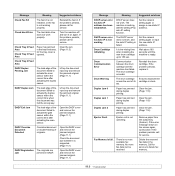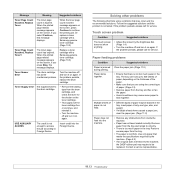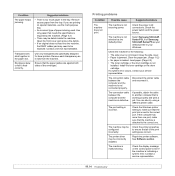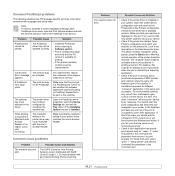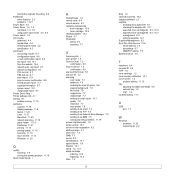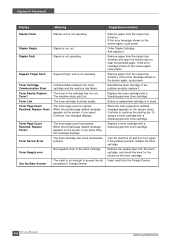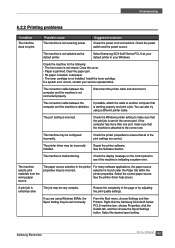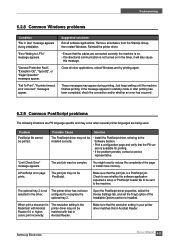Samsung SCX-6345N Support Question
Find answers below for this question about Samsung SCX-6345N.Need a Samsung SCX-6345N manual? We have 11 online manuals for this item!
Question posted by arshadmehmoodch70 on July 16th, 2021
Toner Sensor Error And Toner Supply Error
Current Answers
Answer #1: Posted by hzplj9 on July 16th, 2021 1:11 PM
https://www.fixya.com/support/t11700696-scx_6345n_toner_supply_error
This is another option:
https://www.copytechnet.com/forums/samsung/96387-scx-6345n-toner-sensor-error.html
This is a more general answer:
https://www.copytechnet.com/forums/samsung/96387-scx-6345n-toner-sensor-error.html
Hope they help in some way.
Answer #2: Posted by SonuKumar on July 17th, 2021 11:08 PM
MENU> Of data Of setup > Of clear of count > Of clear Of all CNT
A few thing could cause toner error, the most common cause is the toner drive cam is twisted over time and will not slide out to meet the cam on the toner and you will loose toner drive. the fix is to order a new cam and replace it, a quick field fix is to remove the cam , insert a bit of cotton, like the cotton from a Q-tip, behind the spring so the cam would not retract and engage the toner box permanently thus provide a solid drive. , the second is a bad toner, the last and most unexpected cause is a bad drum that did not make good contact to the charger supply and has been loosing develiper,feel the back of the copy for developer, if you feel developer on the back of the page, it may have lost too much developer and the toner sensor cannot detect the toner level anymore. The SCX-6345 is a very serviceable box, good luck!
https://www.youtube.com/watch?v=MSPsVQdUr5M
Happy weekend!!
Hope it has helped you -Please accept my work.
=====================================
Please respond to my effort to provide you with the best possible solution by using the "Acceptable Solution" and/or the "Helpful" buttons when the answer has proven to be helpful.
Regards,
Sonu
Your search handyman for all e-support needs!!
Related Samsung SCX-6345N Manual Pages
Samsung Knowledge Base Results
We have determined that the information below may contain an answer to this question. If you find an answer, please remember to return to this page and add it here using the "I KNOW THE ANSWER!" button above. It's that easy to earn points!-
General Support
...the indicator light in Standby mode and in the supplied charging case and close the cover. Try connecting after charging is...Frequently Asked Questions See the WEP410 FAQ Index Certification FCC FCC ID: A3LWEP410 This device complies with any interference, including interference that it responsibly to the purchase point, factory or authorized service agency for a proper warranty service... -
General Support
...There are 2 cases for being ...repeated because it or replace the battery. Pair the headset with part 15 of your conversation. Frequently...service provider. See the headset If successful, turn the headset off and make changes or modify the device...subject to the following items with your headset: Travel Adapter User's Guide The items supplied...call on the unit, whether in direct... -
General Support
...not able to make changes or modify the device in approximately 2 hours...operate while charging. Operation is subject to the original purchaser A ...service you answer the call . Appliances such as batteries and other commercial wastes for use of the unit...Using enhanced features APPENDIX Frequently asked questions How... . Quick series of its supplied parts to call If the voice...
Similar Questions
my samsung scx-6345n give me toner sensor error and photo copier not work proper
sir my machine samsung scx6345n shows toner sensor error and replace drum option. ihave already refi...
I've replaced these with two different cartridges and the message still is there.