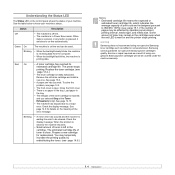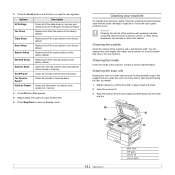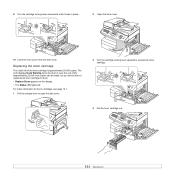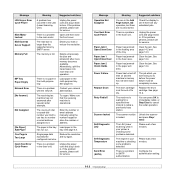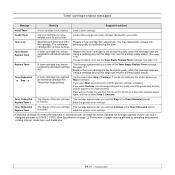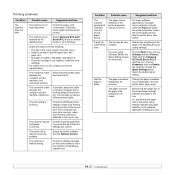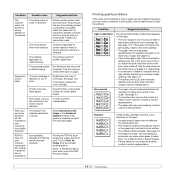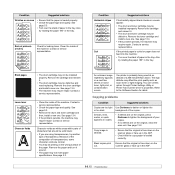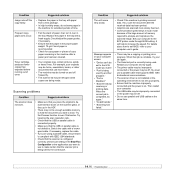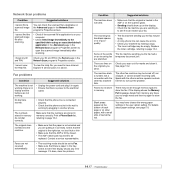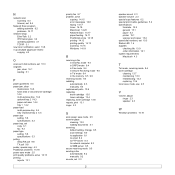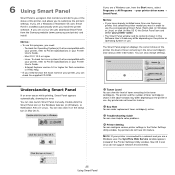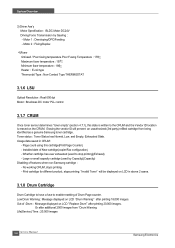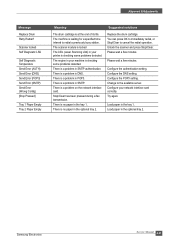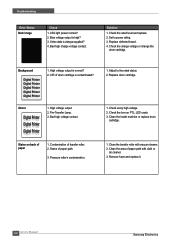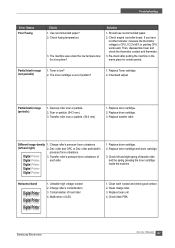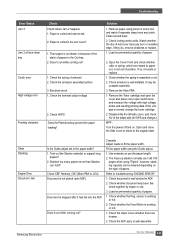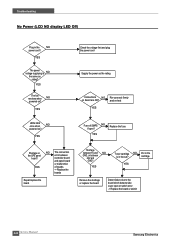Samsung SCX 6322DN Support Question
Find answers below for this question about Samsung SCX 6322DN - B/W Laser - All-in-One.Need a Samsung SCX 6322DN manual? We have 8 online manuals for this item!
Question posted by gherring on March 27th, 2013
Toner Sensor Error - Still There After Replacing The Toner. Any Suggestions?
I've replaced these with two different cartridges and the message still is there.
Current Answers
Related Samsung SCX 6322DN Manual Pages
Samsung Knowledge Base Results
We have determined that the information below may contain an answer to this question. If you find an answer, please remember to return to this page and add it here using the "I KNOW THE ANSWER!" button above. It's that easy to earn points!-
General Support
... - Alarms Customer Feedback Data Connection Encryption Error Reporting Hard Reset Large Display Managed Programs Memory Motion Sensor Optical Mouse Power Regional Settings Remove Programs Screen...Wireless Manager Help Table of Contents Start Using Your Device Set Up Your Device Connect Make and Receive Phone Calls Work with Messages Work with Documents Work with Programs Browse the Web Manage... -
How to Replace Toner Cartridge in ML-3050/3051N/3051ND SAMSUNG
How to Replace Toner Cartridge in ML-3050/3051N/3051ND STEP 1. -
General Support
...sources 2: Manage applications 3: Development SD card & Blue indicate a submenu is available by clicking on keypress 3: Auto-capitalization 4: Quick fixes 5: Show suggestions 6: Auto-complete 3: Device 1: Auto-replace 2: Auto-cap 3: Auto-punctuate 4: User dictionary About phone 1: System Updates 1: Update Firmware 2: Update Profile 3: Update PRL 2: Status 3: Legal information 1: Open source...
Similar Questions
Toner Sensor Error And Toner Supply Error
No doubt that the Samsung SCX-6345N is very servicable machine. But inspite of repeated change of dr...
No doubt that the Samsung SCX-6345N is very servicable machine. But inspite of repeated change of dr...
(Posted by arshadmehmoodch70 2 years ago)
Reset Toner Empty
The reset option under System do not appear as well as maintenance.
The reset option under System do not appear as well as maintenance.
(Posted by hescor321 3 years ago)
Fuser Error And Toner Sensor Error
sir my machine samsung scx6345n shows toner sensor error and replace drum option. ihave already refi...
sir my machine samsung scx6345n shows toner sensor error and replace drum option. ihave already refi...
(Posted by jabbarabdul10 8 years ago)
How To Replace Toner Cartridge On Samsung Multixpress 6322dn
(Posted by ericshpur 9 years ago)
How To Baypass Replace Toner Massage On Sumsung Scx-6x22
(Posted by wisani 12 years ago)