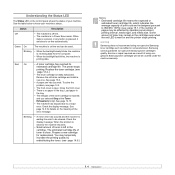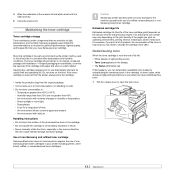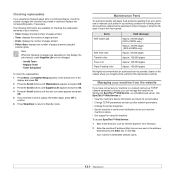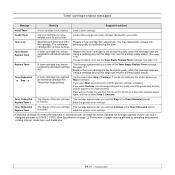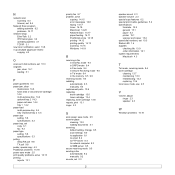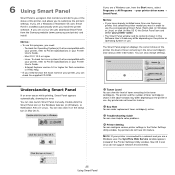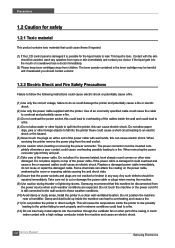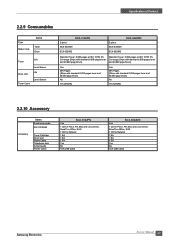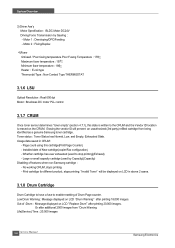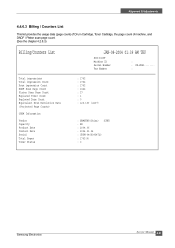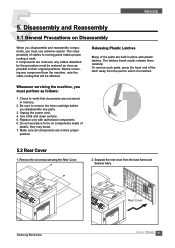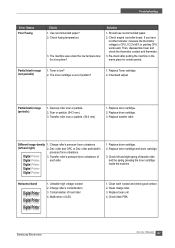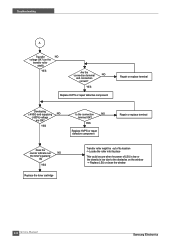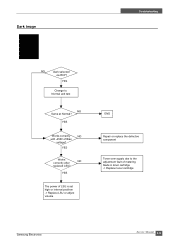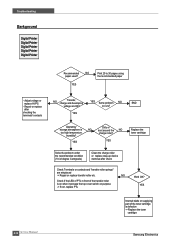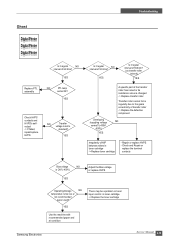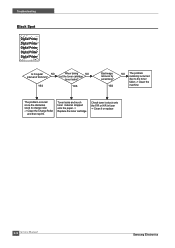Samsung SCX 6322DN Support Question
Find answers below for this question about Samsung SCX 6322DN - B/W Laser - All-in-One.Need a Samsung SCX 6322DN manual? We have 8 online manuals for this item!
Question posted by ericshpur on July 21st, 2014
How To Replace Toner Cartridge On Samsung Multixpress 6322dn
The person who posted this question about this Samsung product did not include a detailed explanation. Please use the "Request More Information" button to the right if more details would help you to answer this question.
Current Answers
Related Samsung SCX 6322DN Manual Pages
Samsung Knowledge Base Results
We have determined that the information below may contain an answer to this question. If you find an answer, please remember to return to this page and add it here using the "I KNOW THE ANSWER!" button above. It's that easy to earn points!-
How to Replace Imaging Unit in CLX-3160FN SAMSUNG
How to Replace Imaging Unit in CLX-3160FN STEP 6 STEP 7 STEP 8 How to Replace Waste Toner Tank in CLX-3160FN 264. CLX-3160FN 265. How to Replace Imaging Unit in CLX-3160FN Color Multifunction Laser Printers > How to Replace Toner Cartridges in CLX-3160FN 266. Product : Printers & Multifunction > -
How to Replace Toner Cartridges in CLX-3160FN SAMSUNG
How to Clear Jam in Tray in CLX-3160FN CLX-3160FN 264. How to Replace Imaging Unit in CLX-3160FN 265. Product : Printers & Multifunction > How to Replace Toner Cartridges in CLX-3160FN STEP 3 STEP 4 STEP 5 STEP 6 STEP 7 How to Replace Toner Cartridges in CLX-3160FN 263. Color Multifunction Laser Printers > -
How To Change The Lamp In Your DLP TV SAMSUNG
349. How to Replace Toner Cartridge in ML-3050/3051N/3051ND How to Clear Jam Inside the Printer for CLP-510/510N 552.
Similar Questions
Reset Toner Empty
The reset option under System do not appear as well as maintenance.
The reset option under System do not appear as well as maintenance.
(Posted by hescor321 3 years ago)
Paper Jamming Near The Heater,
While printing the paper is getting jammed near the heater, after a series of attempts the bolts on ...
While printing the paper is getting jammed near the heater, after a series of attempts the bolts on ...
(Posted by rlssyamsundar 7 years ago)
How To Change Error Replace Toner Cartridge For Samsung 4623f
(Posted by flybowias 9 years ago)
Toner Exhausted Replace Toner.
my samsung printer give some error toner exhausted replace toner. this time how can i solve this all...
my samsung printer give some error toner exhausted replace toner. this time how can i solve this all...
(Posted by kubdhasubba12 11 years ago)
How To Baypass Replace Toner Massage On Sumsung Scx-6x22
(Posted by wisani 12 years ago)