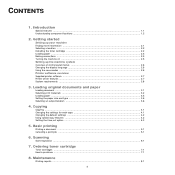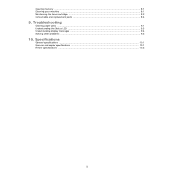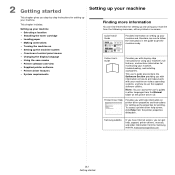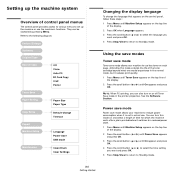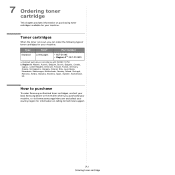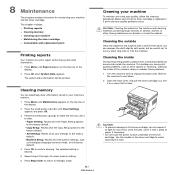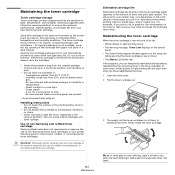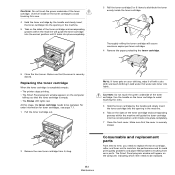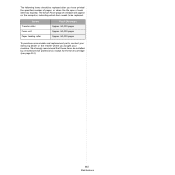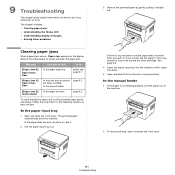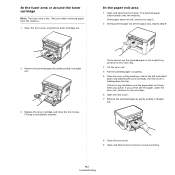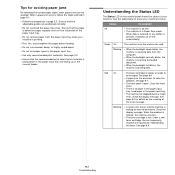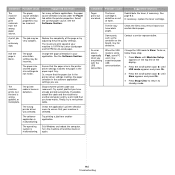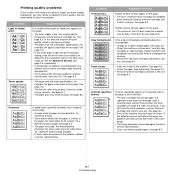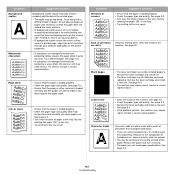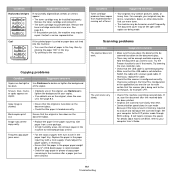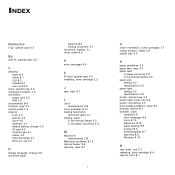Samsung SCX-4300 Support Question
Find answers below for this question about Samsung SCX-4300 - SCX 4300 B/W Laser.Need a Samsung SCX-4300 manual? We have 7 online manuals for this item!
Question posted by flybowias on September 10th, 2014
How To Change Error Replace Toner Cartridge For Samsung 4623f
The person who posted this question about this Samsung product did not include a detailed explanation. Please use the "Request More Information" button to the right if more details would help you to answer this question.
Current Answers
Related Samsung SCX-4300 Manual Pages
Samsung Knowledge Base Results
We have determined that the information below may contain an answer to this question. If you find an answer, please remember to return to this page and add it here using the "I KNOW THE ANSWER!" button above. It's that easy to earn points!-
How to Replace Toner Cartridge in ML-3050/3051N/3051ND SAMSUNG
How to Replace Toner Cartridge in ML-3050/3051N/3051ND STEP 1. -
How To Change The Lamp In Your DLP TV SAMSUNG
349. How to Clear Jam Inside the Printer for CLP-510/510N 552. How to Replace Toner Cartridge in ML-3050/3051N/3051ND -
How to Replace Toner Cartridge in ML-3050/3051N/3051ND SAMSUNG
How to Replace Toner Cartridge [Step 2] STEP 3.
Similar Questions
How To Replace Toner Cartridge On Samsung Multixpress 6322dn
(Posted by ericshpur 9 years ago)
How To Replace Toner In Samsung Scx-4826fn
(Posted by johnkluver 10 years ago)
Toner Exhausted Replace Toner.
my samsung printer give some error toner exhausted replace toner. this time how can i solve this all...
my samsung printer give some error toner exhausted replace toner. this time how can i solve this all...
(Posted by kubdhasubba12 11 years ago)
Samsung Scx-4300 Printer 'toner Exhausted Replace Toner'
Samsung SCX-4300 printer shows "Toner exhausted Replace Toner" error not removed with new printer ch...
Samsung SCX-4300 printer shows "Toner exhausted Replace Toner" error not removed with new printer ch...
(Posted by gauravdas1989 12 years ago)