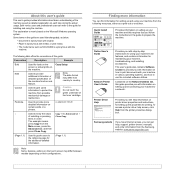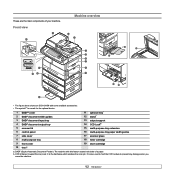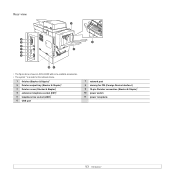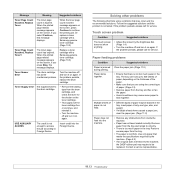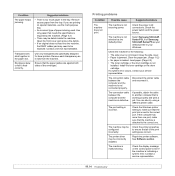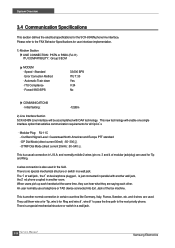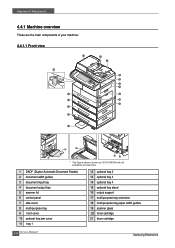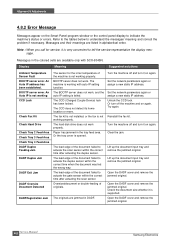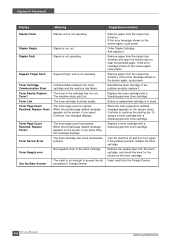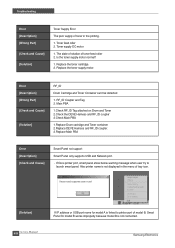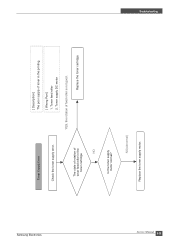Samsung SCX-6345N Support Question
Find answers below for this question about Samsung SCX-6345N.Need a Samsung SCX-6345N manual? We have 11 online manuals for this item!
Current Answers
Answer #1: Posted by SonuKumar on July 26th, 2023 9:40 AM
Try this: Power off the printer. Remove the power cable for more then 10-15 min. Remove the cartridge. Check it well. You must have a small board with golden pins on it (usually 4 pins). From this place the printer communicate with the cartridge (in the cartridge you have a small board with a memory i.c). If this not help you'll need a specialist.
or
https://www.manualslib.com/manual/1289810/Samsung-Scx-6345n.html?page=70#manual
Please respond to my effort to provide you with the best possible solution by using the "Acceptable Solution" and/or the "Helpful" buttons when the answer has proven to be helpful.
Regards,
Sonu
Your search handyman for all e-support needs!!
Related Samsung SCX-6345N Manual Pages
Samsung Knowledge Base Results
We have determined that the information below may contain an answer to this question. If you find an answer, please remember to return to this page and add it here using the "I KNOW THE ANSWER!" button above. It's that easy to earn points!-
General Support
... Command, On My SCH-I910 (Omnia) Phone? How Do I Fix the Error Message Displayed When I Copy Or Move Pictures Or Videos From My SCH...My SCH-I910 (Omnia) Phone? How Do I Enable Or Disable The Motion Sensor On My SCH-I910 (Omnia) Phone? How Do I Change The Camera ...Memory On My SCH-I910 (Omnia) Phone? How Do I Find The Device Information Including The MAC Address On My SCH-I910 (Omnia) Phone? ... -
General Support
...Feeds On My SGH-I637 (Jack)? How Do I Find The Device Information Including The MAC Address On My SGH-I637 (Jack) ...(Jack) Phone? Videos How Do I Enable Or Disable The Light Sensor On My SGH-I637 (Jack)? What Video Types Are Supported Using ... Phone To Connect To This Network? How Do I Fix The "Forbidden" Error Message Received While Browsing The Internet From My SGH-I637... -
General Support
... Sounds & Alarms Customer Feedback Data Connection Encryption Error Reporting Hard Reset Large Display Managed Programs Memory Motion Sensor Optical Mouse Power Regional Settings Remove Programs Screen TV ...PC Wi-Fi Wireless Manager Help Table of Contents Start Using Your Device Set Up Your Device Connect Make and Receive Phone Calls Work with Messages Work with Documents Work...
Similar Questions
My Samsung Scx-6345n Give Me Toner Sensor Error
my samsung scx-6345n give me toner sensor error and photo copier not work proper
my samsung scx-6345n give me toner sensor error and photo copier not work proper
(Posted by samaaikarkunmohsinepeshawar 2 years ago)
Toner Sensor Error And Toner Supply Error
No doubt that the Samsung SCX-6345N is very servicable machine. But inspite of repeated change of dr...
No doubt that the Samsung SCX-6345N is very servicable machine. But inspite of repeated change of dr...
(Posted by arshadmehmoodch70 2 years ago)
I Have Scx-6345n Shows Toner Sensor Error. What Is The Solution? What Is Wrong A
I need step by step guide to fix this machien. it is expensive to fix or to buy?
I need step by step guide to fix this machien. it is expensive to fix or to buy?
(Posted by tesfaye22672 6 years ago)
Fuser Error And Toner Sensor Error
sir my machine samsung scx6345n shows toner sensor error and replace drum option. ihave already refi...
sir my machine samsung scx6345n shows toner sensor error and replace drum option. ihave already refi...
(Posted by jabbarabdul10 8 years ago)
Toner Sensor Error - Still There After Replacing The Toner. Any Suggestions?
I've replaced these with two different cartridges and the message still is there.
I've replaced these with two different cartridges and the message still is there.
(Posted by gherring 11 years ago)