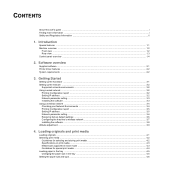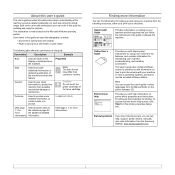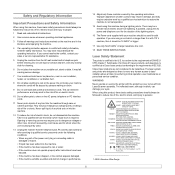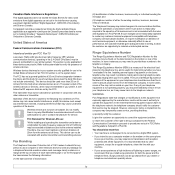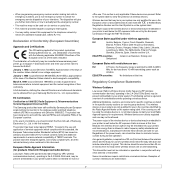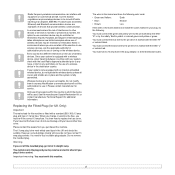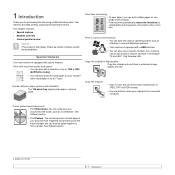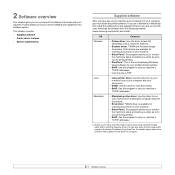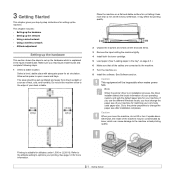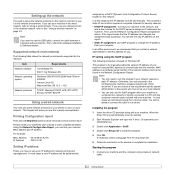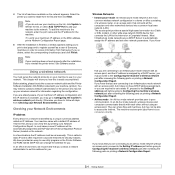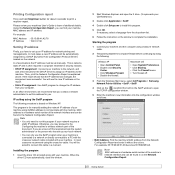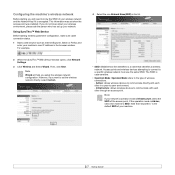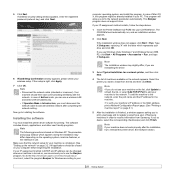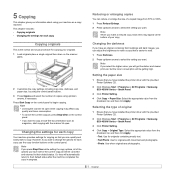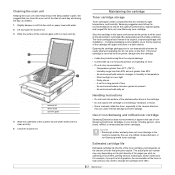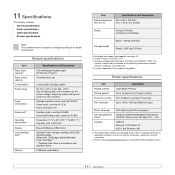Samsung SCX 4500W Support Question
Find answers below for this question about Samsung SCX 4500W - Personal Wireless Laser Multi-Function Printer.Need a Samsung SCX 4500W manual? We have 6 online manuals for this item!
Question posted by NotPlaying on July 4th, 2014
What A Scam
above add item, specificaly says Samsung SCX 4500W SERVICE MANUAL. if you're charging, then say so up front
Current Answers
Related Samsung SCX 4500W Manual Pages
Samsung Knowledge Base Results
We have determined that the information below may contain an answer to this question. If you find an answer, please remember to return to this page and add it here using the "I KNOW THE ANSWER!" button above. It's that easy to earn points!-
General Support
... your phone and then selecting the option to discover the headset by pressing the Multi-Function button. Ensure that are in Standby mode up to the headset by following items with your headset: Set 1: Charging case, Travel adapter, Manual, 2 headset hooks 2: Charging case, Manual, 2 headset hooks For... -
How To Perform A Wireless Printer Installation (Apple AirPort) SAMSUNG
ML-2552W 21068. How To Perform A Wireless Printer Installation (Apple AirPort) Black and White Laser Printers > Product : Printers & Multifunction > -
How To Perform A Wireless Printer Installation (Apple AirPort) SAMSUNG
Black and White Laser Printers > ML-2552W 21068. How To Perform A Wireless Printer Installation (Apple AirPort) Product : Printers & Multifunction >
Similar Questions
My Printer Still Shows No Ink Even After Change With New Cartridge And 100 Time
My printer still shows no ink even after change with new cartridge And 100 times turned off and on
My printer still shows no ink even after change with new cartridge And 100 times turned off and on
(Posted by FatemehZareian 2 years ago)
Black And White Multifunction Printers: Why Does Scx-4521f Displays Toner Low
or Toner Empty message?
or Toner Empty message?
(Posted by F3NELdaiva 10 years ago)
Samsung Scx-4521 Service Manual
Require Samsung SCX-4521 Laser multi function printer service manual for repair purpose.
Require Samsung SCX-4521 Laser multi function printer service manual for repair purpose.
(Posted by sdargar 10 years ago)
Chattering Noise Of Scanner Of Samsung Scx 4500 Printer
Hello, the scanner of my Samsung SCX 4500 printer systematically produces a chattering noise after ...
Hello, the scanner of my Samsung SCX 4500 printer systematically produces a chattering noise after ...
(Posted by michaelhoff 11 years ago)
How Do I Activate The Scanning Function Of The Samsung Scx-4623fw Printer
(Posted by johnrou 12 years ago)