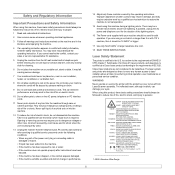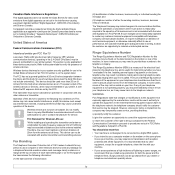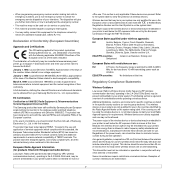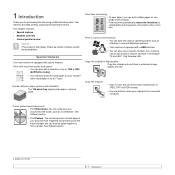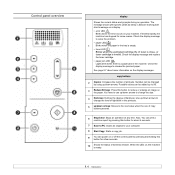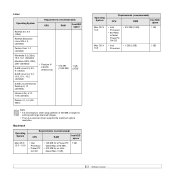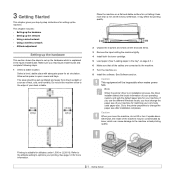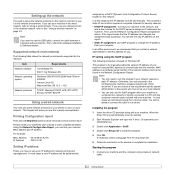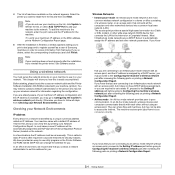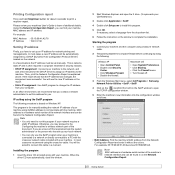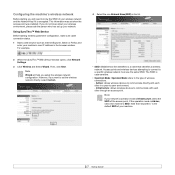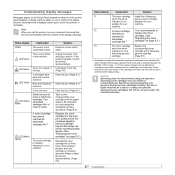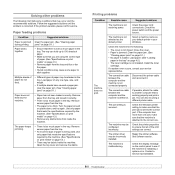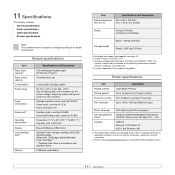Samsung SCX 4500W Support Question
Find answers below for this question about Samsung SCX 4500W - Personal Wireless Laser Multi-Function Printer.Need a Samsung SCX 4500W manual? We have 6 online manuals for this item!
Question posted by lillito on October 24th, 2012
What Does The Power Cord Look Like?
I just moved and the packers put all equipment cable and power cords in a bag together without labelling [i guess i should have beat them to the punch, but i didn't]. What identifying marks or characteristics specifically might help me find the power cord to my samsung scx-4500w printer?
Current Answers
Related Samsung SCX 4500W Manual Pages
Samsung Knowledge Base Results
We have determined that the information below may contain an answer to this question. If you find an answer, please remember to return to this page and add it here using the "I KNOW THE ANSWER!" button above. It's that easy to earn points!-
General Support
... the voice recognition function and your circumstances. Pull off and on the Country where the accessory is a radio technology developed to connect devices, such as this equipment does cause harmful ... warranty is void if the serial number, date code, label or product label is passively waiting for details on . Specifically exempt from whom it should not be determined by Samsung ... -
General Support
... operate while charging. Pressing the Multi-Function button quickly to answer the second call ends the current call and answers the second call in blue 10 times rapidly before the certification/registration number only signifies that Industry Canada technical specifications were met. Bluetooth QD ID: B0xxxxx FCC This device complies with my cordless phone... -
General Support
... wireless signals are no obstructions (including parts of the purchase contract. Electronic Equipment) This marking shown on the Multi-Function button for the period of the person you will be supported. Business users should return the product to 4 hours.* every 3 seconds. (Standby mode starts.) The headset is on , press and hold [+] or [-] to call with other devices...
Similar Questions
My Printer Still Shows No Ink Even After Change With New Cartridge And 100 Time
My printer still shows no ink even after change with new cartridge And 100 times turned off and on
My printer still shows no ink even after change with new cartridge And 100 times turned off and on
(Posted by FatemehZareian 2 years ago)
Chattering Noise Of Scanner Of Samsung Scx 4500 Printer
Hello, the scanner of my Samsung SCX 4500 printer systematically produces a chattering noise after ...
Hello, the scanner of my Samsung SCX 4500 printer systematically produces a chattering noise after ...
(Posted by michaelhoff 11 years ago)
How Do I Activate The Scanning Function Of The Samsung Scx-4623fw Printer
(Posted by johnrou 12 years ago)