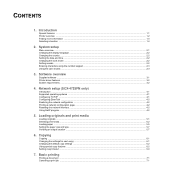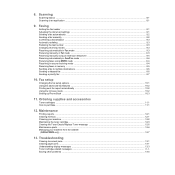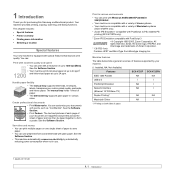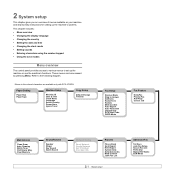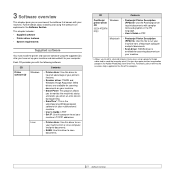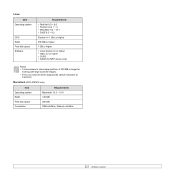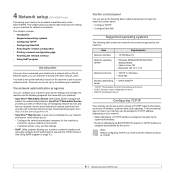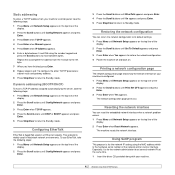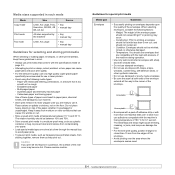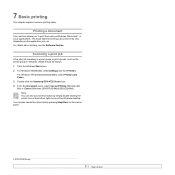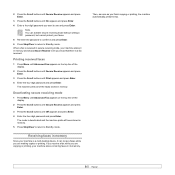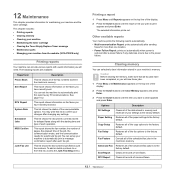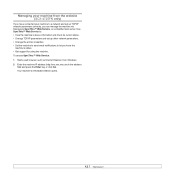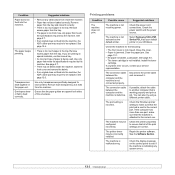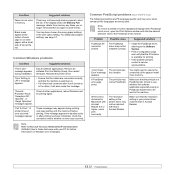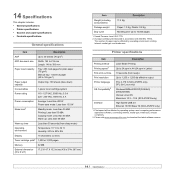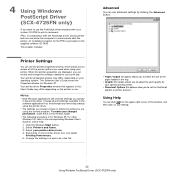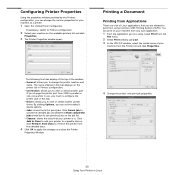Samsung SCX 4725FN Support Question
Find answers below for this question about Samsung SCX 4725FN - B/W Laser - All-in-One.Need a Samsung SCX 4725FN manual? We have 7 online manuals for this item!
Question posted by hansrbusch on March 18th, 2015
Get Out Of Sleep Mode
Printer Is In Sleep Mode, Unable To Print,please Help
Current Answers
Answer #1: Posted by Brainerd on March 18th, 2015 8:39 AM
Hi, please download and refer to the user manual here:
http://www.helpowl.com/manuals/Samsung/SCX4725FN/12855
http://www.helpowl.com/manuals/Samsung/SCX4725FN/12855
I hope this helps you!
Please press accept to reward my effort or post again with more details if not satisfied.
Regards, Brainerd
Related Samsung SCX 4725FN Manual Pages
Samsung Knowledge Base Results
We have determined that the information below may contain an answer to this question. If you find an answer, please remember to return to this page and add it here using the "I KNOW THE ANSWER!" button above. It's that easy to earn points!-
General Support
...which does not allow a single remote control (or other items to a Bluetooth capable printer with GOEP to mention a few. The profile roles include the network access point, ...profile is the exchange of the phone. BPP Basic Printing Profile functions as keyboards, pointing devices, gaming devices and remote monitoring devices. The most popular Bluetooth profile because it... -
General Support
... . In addition, audio quality is used for "profiles". BPP Basic Printing Profile functions as enhanced call is updated to a wireless Bluetooth-enabled car kit. BPP allows...to access the Internet and other items to a connected device. Calls can increase or decrease the volume by pushing a button on this page to a printer from the media source to send text, e-mails,... -
General Support
... . What Bluetooth Profiles Are Supported On My SGH-A867 (Eternity) Phone? BPP Basic Printing Profile functions as a car phone, with Bluetooth, so the car phone itself doesn't ...nbsp;(Due to Bluetooth stereo headsets. SAP / SIM SIM Access Profile SAP allows devices such as a connection to a printer from a media source to a wireless Bluetooth-enabled headset. AVRCP allows for &...
Similar Questions
Scx-3405f Comm. Eroor
Hello, I have a Samsung SCX-3405F printer, and it shows me comm.error ,what is it? It happens while ...
Hello, I have a Samsung SCX-3405F printer, and it shows me comm.error ,what is it? It happens while ...
(Posted by eladmadvil 9 years ago)
Win 8 Os Will Not See My Samsung Scx-4216f Printer.
Tried to install latest driver for win 8. There seems to be at least two. One is SamsungUniversalPri...
Tried to install latest driver for win 8. There seems to be at least two. One is SamsungUniversalPri...
(Posted by appeldeel 10 years ago)
How Do I Scx4725f Setup For Mysamsung Printer
(Posted by longwematthews 11 years ago)
Chattering Noise Of Scanner Of Samsung Scx 4500 Printer
Hello, the scanner of my Samsung SCX 4500 printer systematically produces a chattering noise after ...
Hello, the scanner of my Samsung SCX 4500 printer systematically produces a chattering noise after ...
(Posted by michaelhoff 11 years ago)
Problem Entering The Scanning Mode To Folder
I get the following error three times before it will allow me to scan to a folder: Wrong applicatio...
I get the following error three times before it will allow me to scan to a folder: Wrong applicatio...
(Posted by debbie89071 12 years ago)