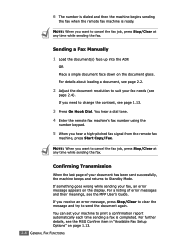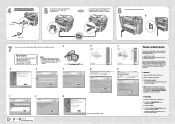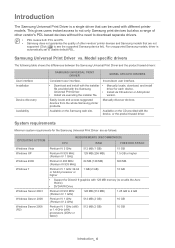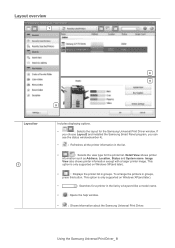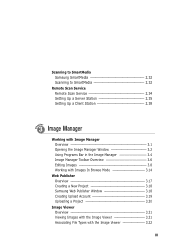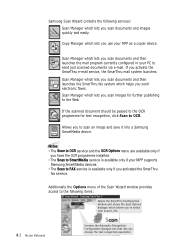Samsung SCX-4216F Support and Manuals
Get Help and Manuals for this Samsung item

View All Support Options Below
Free Samsung SCX-4216F manuals!
Problems with Samsung SCX-4216F?
Ask a Question
Free Samsung SCX-4216F manuals!
Problems with Samsung SCX-4216F?
Ask a Question
Most Recent Samsung SCX-4216F Questions
Paper Jam 1 Open Close The Door
Paper jam 1 open close door pc print pending
Paper jam 1 open close door pc print pending
(Posted by mohammadrawashdh 2 years ago)
To Obtain A Smarthru 3
I have a difecty to load a SmarThru 3 for my machine printer
I have a difecty to load a SmarThru 3 for my machine printer
(Posted by izmibenkhay 6 years ago)
Win 8 Os Will Not See My Samsung Scx-4216f Printer.
Tried to install latest driver for win 8. There seems to be at least two. One is SamsungUniversalPri...
Tried to install latest driver for win 8. There seems to be at least two. One is SamsungUniversalPri...
(Posted by appeldeel 10 years ago)
Paper Does Not Feed Into The Apf To Fax What Is The Problem
(Posted by cynthiasaucedo727 10 years ago)
I Want To Download The Scanner Driver
For The Scx-4216f
(Posted by oberli 11 years ago)
Samsung SCX-4216F Videos

Thermistor Samsung SCX4016 | SCX4100 | SCX4116 | SCX4200 | SCX4216F | ML1710 | ML1740 | ML1750
Duration: :13
Total Views: 1,041
Duration: :13
Total Views: 1,041
Popular Samsung SCX-4216F Manual Pages
Samsung SCX-4216F Reviews
We have not received any reviews for Samsung yet.