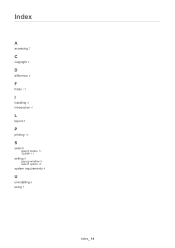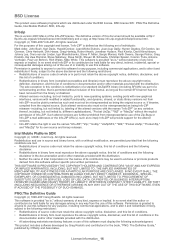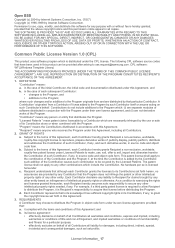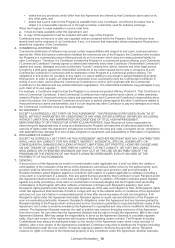Samsung SCX-5935FN Support and Manuals
Get Help and Manuals for this Samsung item

View All Support Options Below
Free Samsung SCX-5935FN manuals!
Problems with Samsung SCX-5935FN?
Ask a Question
Free Samsung SCX-5935FN manuals!
Problems with Samsung SCX-5935FN?
Ask a Question
Most Recent Samsung SCX-5935FN Questions
Power Supply Break
samsung scx5935fn power supply not working due to high voltage 220v direct used
samsung scx5935fn power supply not working due to high voltage 220v direct used
(Posted by sk8921538 2 years ago)
Eroare De Sistem Samsung Scx- 5935fn # 02-000
(Posted by ioancoldea37 3 years ago)
Samsung Scx5935fn
how to reset back to factory. The person left the company that put his own user name and password in...
how to reset back to factory. The person left the company that put his own user name and password in...
(Posted by wadezilla 3 years ago)
How To Find Number Of Copies Done During The Year Thank You
How to find number of copies done during the year. Thank you
How to find number of copies done during the year. Thank you
(Posted by secretary49238 8 years ago)
The Unit Powers Up, Boots Then Shuts Down After Boot.
I've noticed there is a red led that illuminates on the circuit board (not sure if this led is illum...
I've noticed there is a red led that illuminates on the circuit board (not sure if this led is illum...
(Posted by jeffjaniga 8 years ago)
Samsung SCX-5935FN Videos
Popular Samsung SCX-5935FN Manual Pages
Samsung SCX-5935FN Reviews
We have not received any reviews for Samsung yet.