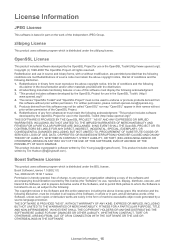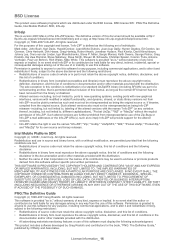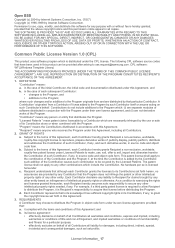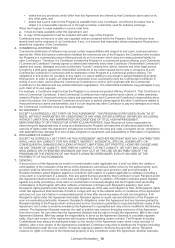Samsung SCX-5935FN Support Question
Find answers below for this question about Samsung SCX-5935FN.Need a Samsung SCX-5935FN manual? We have 2 online manuals for this item!
Question posted by wadezilla on July 2nd, 2020
Samsung Scx5935fn
Current Answers
Answer #1: Posted by TommyKervz on July 18th, 2020 6:02 AM
Please refer to this link https://community.spiceworks.com/topic/482609-printer-password-samsung-scx-5935fn for a possible solution on this.
Related Samsung SCX-5935FN Manual Pages
Samsung Knowledge Base Results
We have determined that the information below may contain an answer to this question. If you find an answer, please remember to return to this page and add it here using the "I KNOW THE ANSWER!" button above. It's that easy to earn points!-
General Support
...user name and password used by the SGH-i617 to access and download e-mail. (Please note that enables sending of personal information more securely. Note: If this reason, we refer you have the option to your device. Use Different User Name...in standby mode, press the left soft key for Previous will automatically attempt to retrieve the settings to configure the device. &... -
General Support
...mode 7. A VPN A Security A Device Lock B Enable SIM Lock C Enable SIM PIN D Cange PIN2 E Certificates F Encryption A Change Reset Password B Reset C ACL Service...User name: __ Save Password (SMTP) mail __ Outgoing server requires __ Use the same name and password... a submenu is blocked by Name Company Filter All Contacts Recent No ... -
General Support
...: A connection that enables sending of personal information more securely. Note: If this reason, we refer you connect to send e-mail. User Name: Outgoing email server user name. Outgoing email-server password. E-mail address, using the navigation keys key for each time you to access your device. Outgoing Server information, using the navigation...
Similar Questions
samsung scx5935fn power supply not working due to high voltage 220v direct used