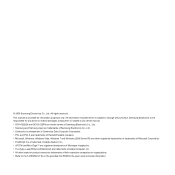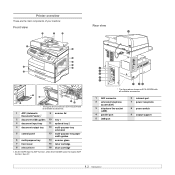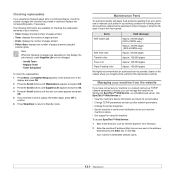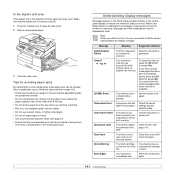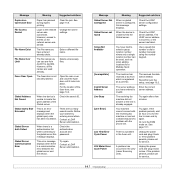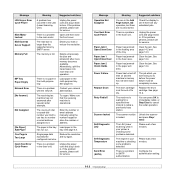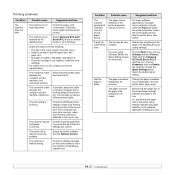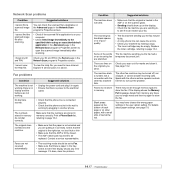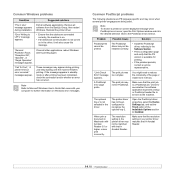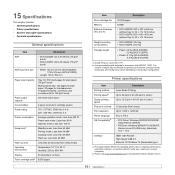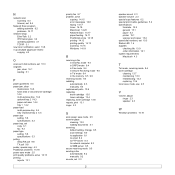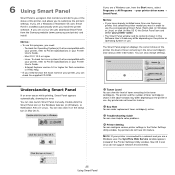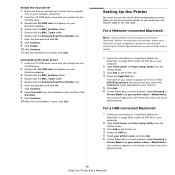Samsung SCX-6122FN Support and Manuals
Get Help and Manuals for this Samsung item

View All Support Options Below
Free Samsung SCX-6122FN manuals!
Problems with Samsung SCX-6122FN?
Ask a Question
Free Samsung SCX-6122FN manuals!
Problems with Samsung SCX-6122FN?
Ask a Question
Most Recent Samsung SCX-6122FN Questions
Copy Not Available
# I have a SAMSUNG MULTIEXPRESS ITEC 6122. When I press copy it sound an alarm and says printer not ...
# I have a SAMSUNG MULTIEXPRESS ITEC 6122. When I press copy it sound an alarm and says printer not ...
(Posted by chardlions 8 years ago)
Error Motor Lsu Reinicie Corriente In My Scx-6122fn
I have a "Error motor LSU reinicie corriente" error mesage with my scx-6122fn Does anyone know why? ...
I have a "Error motor LSU reinicie corriente" error mesage with my scx-6122fn Does anyone know why? ...
(Posted by jorgeigecem 9 years ago)
How To Fix The Internet Went Down When We Send A Fax?
Printer are linked to a Home network, fixed landline with modem.
Printer are linked to a Home network, fixed landline with modem.
(Posted by admin79583 10 years ago)
I M Purchased Drum Sr.no. 6320r
Samsung Printer Scx6122fn
Sanjay Soni882421250
(Posted by tanishq2012 10 years ago)
Comm Error On Display
comm error on display,how to solve the problem.
comm error on display,how to solve the problem.
(Posted by bvenkatesh711 11 years ago)
Samsung SCX-6122FN Videos
Popular Samsung SCX-6122FN Manual Pages
Samsung SCX-6122FN Reviews
We have not received any reviews for Samsung yet.