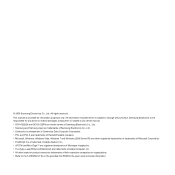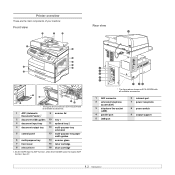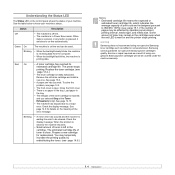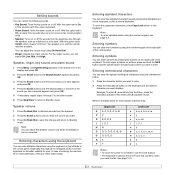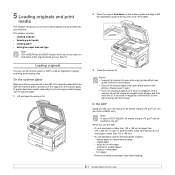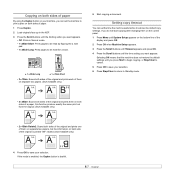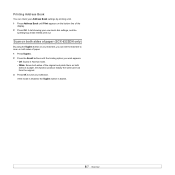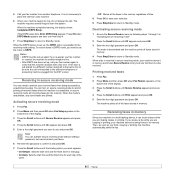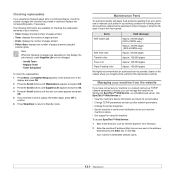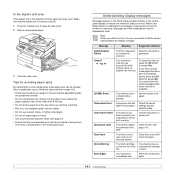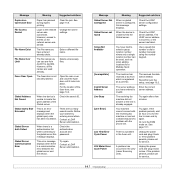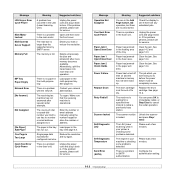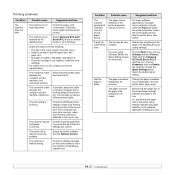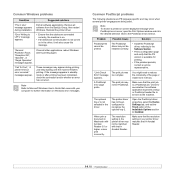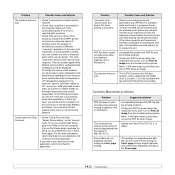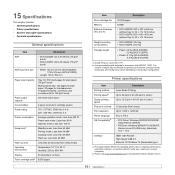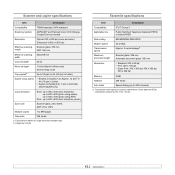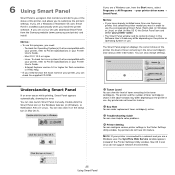Samsung SCX-6122FN Support Question
Find answers below for this question about Samsung SCX-6122FN.Need a Samsung SCX-6122FN manual? We have 1 online manual for this item!
Question posted by bvenkatesh711 on March 29th, 2013
Comm Error On Display
comm error on display,how to solve the problem.
Current Answers
Related Samsung SCX-6122FN Manual Pages
Samsung Knowledge Base Results
We have determined that the information below may contain an answer to this question. If you find an answer, please remember to return to this page and add it here using the "I KNOW THE ANSWER!" button above. It's that easy to earn points!-
General Support
... or bad sectors on the device: Connect to rebuild the music library. appears and the device does not operate when you temporarily disable MTP mode. If the problem persists, go to the...on recovery, press [Help] to the next step. To temporarily restore the device back to operate. If the display on the device and may take in MTP Mode , you have elected to upgrade new firmware... -
General Support
... you have Local USB checked to sync these devices. These drivers are not actually used will HotSync without problem. We recommend that were installed when you see any error messages regarding Com port availability from the i500 distribution CD for the Samsung USB Composite Device and the Samsung CDMA modem. If you went through... -
General Support
...There is a known issue with an exclamation point indicating an error. Check the box near Format Data Area and click Start. The device should download the current one. Even If you ... you to use the device again, Found New Hardware bubble appears and then flashes between several messages including Device may not work properly, or There was a problem during installation. ...
Similar Questions
Error Motor Lsu Reinicie Corriente In My Scx-6122fn
I have a "Error motor LSU reinicie corriente" error mesage with my scx-6122fn Does anyone know why? ...
I have a "Error motor LSU reinicie corriente" error mesage with my scx-6122fn Does anyone know why? ...
(Posted by jorgeigecem 9 years ago)
Hello My Samsung Scx 4300 Printer Lus Error Display For Screen
(Posted by manish123 9 years ago)
How To Reset Samsung Scx-4300 Toner Empty Replace Toner Problems
(Posted by nyNejan 10 years ago)
Ihave A Printer Scx-4725 Fn I Am Not Able To Send A Fax, Comm Error
(Posted by mitsu5532 11 years ago)