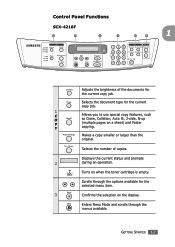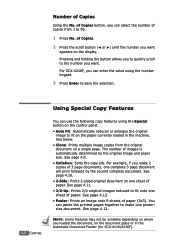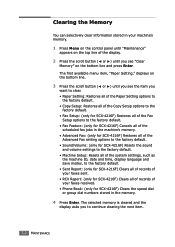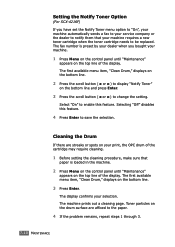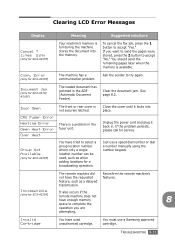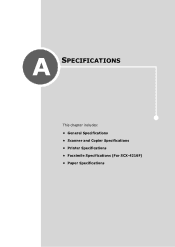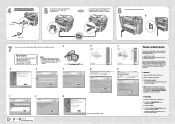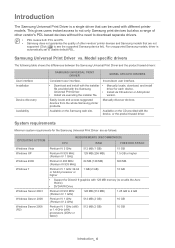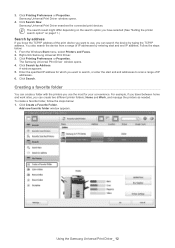Samsung SCX-4216F Support Question
Find answers below for this question about Samsung SCX-4216F.Need a Samsung SCX-4216F manual? We have 11 online manuals for this item!
Question posted by oberli on October 23rd, 2012
I Want To Download The Scanner Driver For The Scx-4216f
The person who posted this question about this Samsung product did not include a detailed explanation. Please use the "Request More Information" button to the right if more details would help you to answer this question.
Current Answers
Related Samsung SCX-4216F Manual Pages
Samsung Knowledge Base Results
We have determined that the information below may contain an answer to this question. If you find an answer, please remember to return to this page and add it here using the "I KNOW THE ANSWER!" button above. It's that easy to earn points!-
General Support
The only drawback is not required. Must I Install The Driver Software? The Plug and Play drivers provided in the Device Manager under Monitor. Instead, you want the drivers and don't have nor provide monitor drivers for assistance. Have the model number and serial number of most Samsung monitors from our on the installation disk... -
General Support
... of the manufacturer to go to use , of the listed companies or products. Samsung makes no warranty - DOS Device Driver - You can download these drivers at: you have the SE-W164C External optical disc drive and want to their support site. implied or otherwise - Motherboard manufactures: ABIT : ASUS ECS EVGA GIGABYTE INTEL MSI PCCHIPS SUPERMICRO... -
How To Perform A Wireless Printer Installation SAMSUNG
... as the encryption method. You can use WEP but WPA or WPA2 are better alternatives. Product : Printers & Multifunction > Downloading the drivers from the Download Center ensures that you have the latest drivers and software available. or click on the previous page where you will need to know the following is an example...
Similar Questions
Where Can I Download Samsung Smarthru Scanner Driver For My Samsung Printer
scx-4100 printer/scanner?
scx-4100 printer/scanner?
(Posted by PH18 9 years ago)
How To Download Scanner Printer By Internet
(Posted by fayazsa2007 10 years ago)
Win 8 Os Will Not See My Samsung Scx-4216f Printer.
Tried to install latest driver for win 8. There seems to be at least two. One is SamsungUniversalPri...
Tried to install latest driver for win 8. There seems to be at least two. One is SamsungUniversalPri...
(Posted by appeldeel 10 years ago)
I Want Driver For Samsung Scx-4623 Series
To Win 7
(Posted by waelalnouri 11 years ago)
Cannot Transfer Documents From Pc To Samsung Scx-4623f Fax
(Posted by jimgrice 12 years ago)