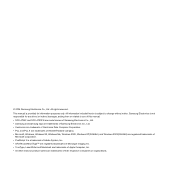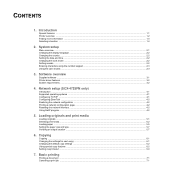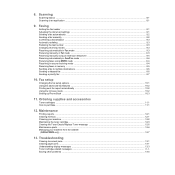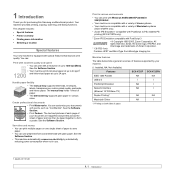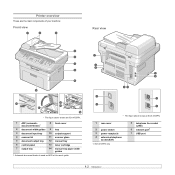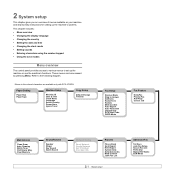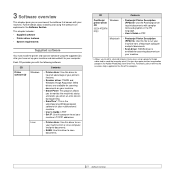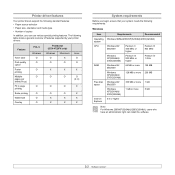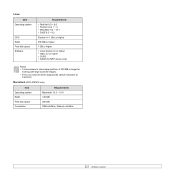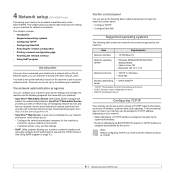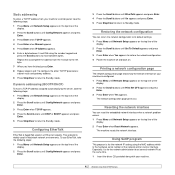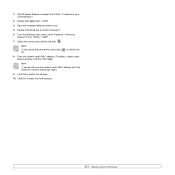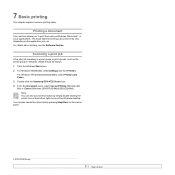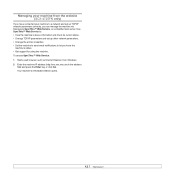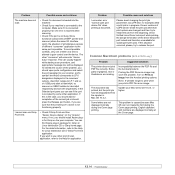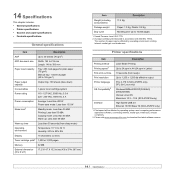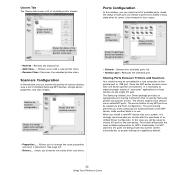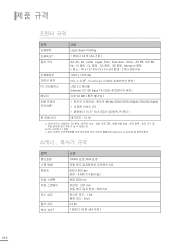Samsung SCX 4725FN Support Question
Find answers below for this question about Samsung SCX 4725FN - B/W Laser - All-in-One.Need a Samsung SCX 4725FN manual? We have 7 online manuals for this item!
Question posted by smalltree100 on July 29th, 2020
Warming Up
Current Answers
Answer #1: Posted by INIMITABLE on July 29th, 2020 4:16 AM
1. Press Menu on the control panel until "Maintenance" appears on the top line of the display.
2. Press the scroll button (? or ?) until you see "Clear Memory" on the botXXXXX XXXXXne and press Enter. The first available menu item, "Paper Setting," displays on the botXXXXX XXXXXne.
3. Press the scroll button (? or ?) until you see the item you want to clear.
- Restores all of the Paper Setting options to the factory default.
Paper Setting
- Restores all of the Copy Setup options to the factory default.
I hope this is helpful? PLEASE "ACCEPT" and mark it "HELPFUL" to complement my little effort. Hope to bring you more detailed answers
-INIMITABLE
Related Samsung SCX 4725FN Manual Pages
Samsung Knowledge Base Results
We have determined that the information below may contain an answer to this question. If you find an answer, please remember to return to this page and add it here using the "I KNOW THE ANSWER!" button above. It's that easy to earn points!-
General Support
... Use the Battery Periodically Do not leave the battery dormant for a battery to become warm to the rule are not broken in procedure described above. When you get maximum performance...batteries. This helps maintain a good connection between the battery and the portable device. Getting Maximum Performance from the device and then reinsert it in a discharged condition. How Can I Get the... -
How to Remove fuser unit CLP-510-510N SAMSUNG
Open the left cover Color Laser Printers > CLP-510N 553. How to Load Paper SCX-4725FN 273. How to Remove fuser unit CLP-510-510N Open left cover and press down firmly until the toner cartridges are ejected. 274. Product : Printers & Multifunction > How to replace Fuser Unit CLP-600N/650N -
How to Use Collation Copy Feature in CLX-3160FN SAMSUNG
How to Use Collation Copy Feature in CLX-3160FN 549. CLX-3160FN 548. How to Scan using Samsung Smart Thru 547. How to Use Collation Copy Feature in CLX-3160FN STEP 2 How to Use Collation Copy Feature in SCX-5530FN Product : Printers & Multifunction > Color Multifunction Laser Printers >
Similar Questions
on the screen of my printer it tell me ERROR (LSU) please help me for this problem because for my sc...
how can i install the driver from thru net. kindly help. urgent.
how do I correct a communication erroro on received faxes?