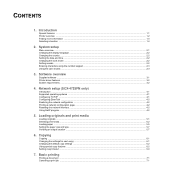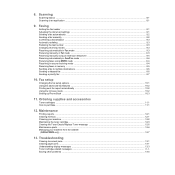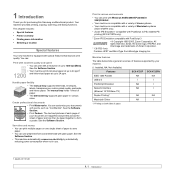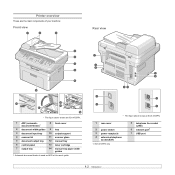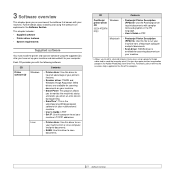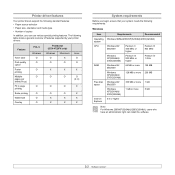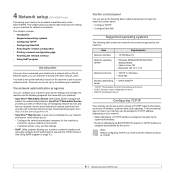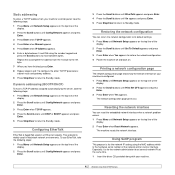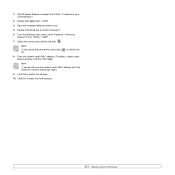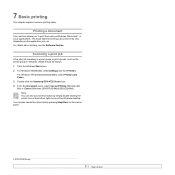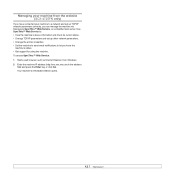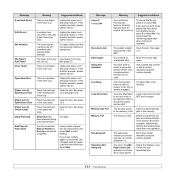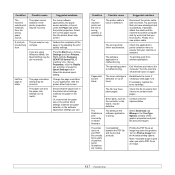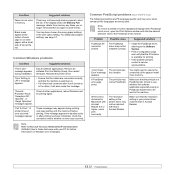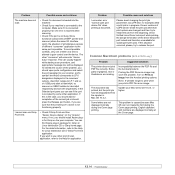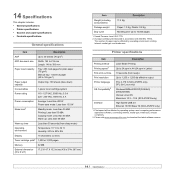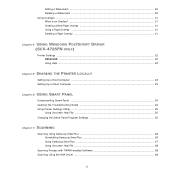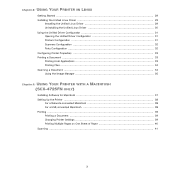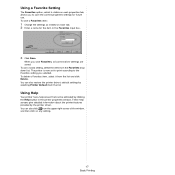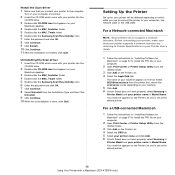Samsung SCX 4725FN Support Question
Find answers below for this question about Samsung SCX 4725FN - B/W Laser - All-in-One.Need a Samsung SCX 4725FN manual? We have 7 online manuals for this item!
Question posted by khuzaymaozair on September 26th, 2021
Hi I Have A Problem With My Printer Scx-4725fn On The Screen He Tell Me Error Ls
Current Answers
Answer #1: Posted by SonuKumar on September 26th, 2021 10:30 AM
1. Use TECH mode("cover sensor test") to check cover switch operation. Check and replace switch if necessary. 2. Replace the front cover. 3. Replace the Main Control board or HVPS as necessary.
===================================
Laser Scanner Unit or LSU is what writes to the surface of the drum. The glass above the cartridge in the machine may be dirty. The mirror motor in the LSU could be bad or needs to be cleaned to spin better. The Laser diode may be faulty.
This is not a user-serviceable issue. You will need to contact Samsung for a service. You can do it online via Samsung website or contact the vendor to see who will they appoint to service the printer to, especially if it is still under warranty.
Please respond to my effort to provide you with the best possible solution by using the "Acceptable Solution" and/or the "Helpful" buttons when the answer has proven to be helpful.
Regards,
Sonu
Your search handyman for all e-support needs!!
Related Samsung SCX 4725FN Manual Pages
Samsung Knowledge Base Results
We have determined that the information below may contain an answer to this question. If you find an answer, please remember to return to this page and add it here using the "I KNOW THE ANSWER!" button above. It's that easy to earn points!-
General Support
... connected securely and completely to the back of your monitor on the screen, here for additional troubleshooting help. If there is not connected correctly, your monitor. However, if you call...If that number. Running a Self-Test To run a monitor self-test to discuss your problem with your monitor will display the "Check Signal Cable" Try pressing any ... -
General Support
scx-4521f ขึ้น LSU error ที่เครื่องพิมพ์ ต้องแก้ไขอย่างไร เครื่องพิมพ์ -
How to Clear Jam in Paper Tray SCX-4725FN SAMSUNG
... Content Feedback Q1. Product : Printers & Multifunction > Configure ActiveSync To Sync Attachments 533. How to Clear Jam in Paper Tray SCX-4725FN STEP 3. submit Please select answers for all of questions ok very dissatisfied very satisfied Q2. SGH-I607 - Were you satisfied with this content? SCX-4725FN 277. If no, please tell us why so we can...
Similar Questions
how can i install the driver from thru net. kindly help. urgent.
Samsung Printer SCX-4300 Flash : 1.2 Engine: V1.01.29 Version: 3.04.95.07 After I got the refi...
I have a Samsung 4835fr we got MLT-D205E toner sent to us from staples says it compatible with the p...
how do I correct a communication erroro on received faxes?