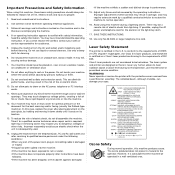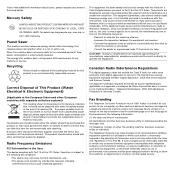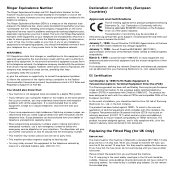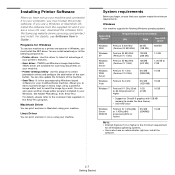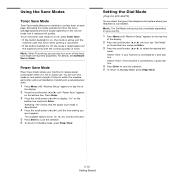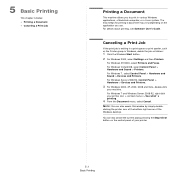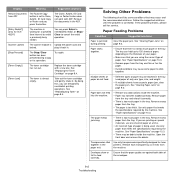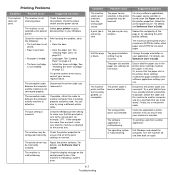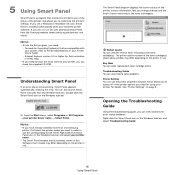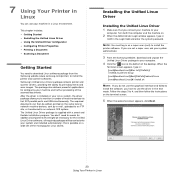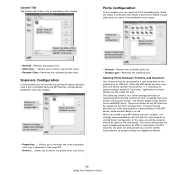Samsung SCX-4521FG Support Question
Find answers below for this question about Samsung SCX-4521FG - B/W Laser - All-in-One.Need a Samsung SCX-4521FG manual? We have 7 online manuals for this item!
Question posted by ryderanthony8 on October 13th, 2020
Trying To Download Printer But Won't Allow Me.
The person who posted this question about this Samsung product did not include a detailed explanation. Please use the "Request More Information" button to the right if more details would help you to answer this question.
Current Answers
Answer #1: Posted by INIMITABLE on October 15th, 2020 12:27 AM
How do I fix printer unable to connect?
- Unplug and restart your printer.
- Check cables or wireless connection.
- Uninstall and reinstall your printer.
- Install the latest driver for your printer.
- Run the printing troubleshooter.
- Clear and reset the print spooler.
- Fix printer problems after updating Windows 10.
- Change a printer's status to "online"
I hope this is helpful? PLEASE "ACCEPT" and mark it "HELPFUL" to complement my little effort. Hope to bring you more detailed answers
-INIMITABLE
Related Samsung SCX-4521FG Manual Pages
Samsung Knowledge Base Results
We have determined that the information below may contain an answer to this question. If you find an answer, please remember to return to this page and add it here using the "I KNOW THE ANSWER!" button above. It's that easy to earn points!-
General Support
... The Upgrade Be Available For My SGH-i637? I Try To Run The Tool In Vista, My Device Is Not Recognized. If I Do? What Can ... to complete. Discover apps that you wish to backup, and then allow Pop-ups on the PC Configuration. option for AT&T. During ...Driver. If you to install software with confidence, and download instantly to your device is no way to the USB cable and plug the... -
General Support
... moment". To check the software version, enter the following article: NOTE: Please allow the synchronization to recover the cipher key after the Full Reset as circled in the \... Connections . The SGH-i907's USB connection must be rolled into your device is recommended to contact Samsung Customer Care to download this ID1 update for EPIX users. LPT) to Ports (COM &... -
How To Clear Jam In Exit Area SCX-6345N/XAA SAMSUNG
How To Clear Jam In Exit Area SCX-6345N/XAA STEP 4 Open the side cover 462. How to Clear Jam in Exit Area CLP-600N/650N Black and White Multifunction Printers 555. How to Clear Jam in Feed Area CLP-650N 554. Product : Printers & Multifunction >
Similar Questions
Printer Problem
Hi my printer doe snot want to print the paper jam in side it only comes till the top it does not co...
Hi my printer doe snot want to print the paper jam in side it only comes till the top it does not co...
(Posted by Khadeejahwilliams3 2 years ago)
How Can I Receive Fax From Scx-340x Printer And Fax Machine
My fax machine does not receive fax from sender, machine dial tone ringing and in the panel document...
My fax machine does not receive fax from sender, machine dial tone ringing and in the panel document...
(Posted by ismirlee 9 years ago)
How Can I Change The Feed Roller In A Scx4521 Printer
(Posted by VijayT 10 years ago)
How Do I Scx4725f Setup For Mysamsung Printer
(Posted by longwematthews 11 years ago)
How To Reset Toner Empty Message For Samsung 4521f Printer
(Posted by yeaturi 11 years ago)