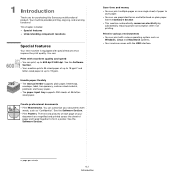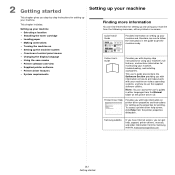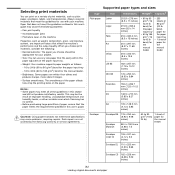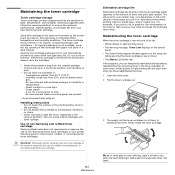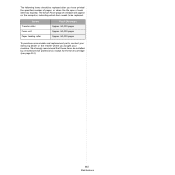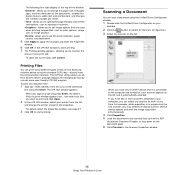Samsung SCX-4300 Support Question
Find answers below for this question about Samsung SCX-4300 - SCX 4300 B/W Laser.Need a Samsung SCX-4300 manual? We have 7 online manuals for this item!
Question posted by spjjoh on November 21st, 2013
Samsung Scx 4300 Paper Supplier How Can Print
The person who posted this question about this Samsung product did not include a detailed explanation. Please use the "Request More Information" button to the right if more details would help you to answer this question.
Current Answers
Related Samsung SCX-4300 Manual Pages
Samsung Knowledge Base Results
We have determined that the information below may contain an answer to this question. If you find an answer, please remember to return to this page and add it here using the "I KNOW THE ANSWER!" button above. It's that easy to earn points!-
How to Clear Jam in MP Tray for CLP-510/510N SAMSUNG
... with this content? If no paper or the paper is not feeding properly, pull the paper out of questions ok Color Laser Printers > To resume printing, open and close the right cover. 609. very dissatisfied very satisfied Q2. Product : Printers & Multifunction > How to Clear Jam in Multipurpose Tray SCX-6345N/XAA Content Feedback Q1. How... -
General Support
... profile is used to control the shutter operation of another device BPP Basic Printing Profile functions as follows: Image Push : Allows the sending of images from a device the user controls Image Pull: Allows the browsing and retrieval of images from a remote device Advanced Image Printing: Print images with a BPP capability, where applicable. AVRCP Audio/Video Remote... -
General Support
... functions as enhanced call can simply download and browse the phone book from the handset. PBAP Phone Book Access Profile With information from a remote device Advanced Image Printing: Print images with a BPP capability, where applicable. For General Bluetooth or Bluetooth Accessory Information, here . The user can then be broken down as follows...
Similar Questions
Samsung Scx-4300 Open Close Door Paper Jam
whenever i print the paper ptint but doesn'T COMES OUT and says paper jam open close door.when i ope...
whenever i print the paper ptint but doesn'T COMES OUT and says paper jam open close door.when i ope...
(Posted by Anonymous-155092 8 years ago)
Fails To Advance Paper And Print From Direct Feed Slot
(Posted by g3vgh 9 years ago)
Samsung Scx 4300 Paper Supply How Can Print
(Posted by jamesgo 10 years ago)
I Have Missed Cd Installer For Samsung Scx 4300 Monochrome Laser Multifunction .
how can i install the driver from thru net. kindly help. urgent.
how can i install the driver from thru net. kindly help. urgent.
(Posted by licsakthivel107 11 years ago)