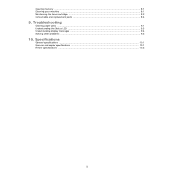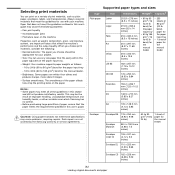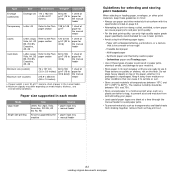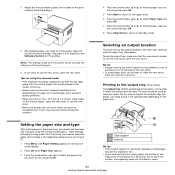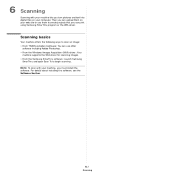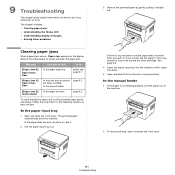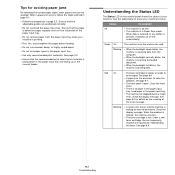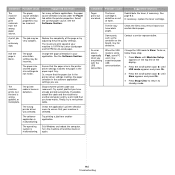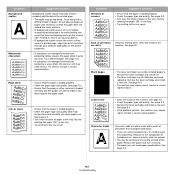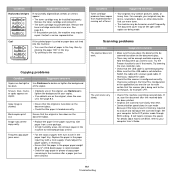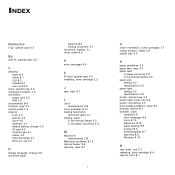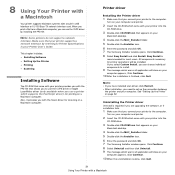Samsung SCX-4300 Support Question
Find answers below for this question about Samsung SCX-4300 - SCX 4300 B/W Laser.Need a Samsung SCX-4300 manual? We have 7 online manuals for this item!
Question posted by Anonymous-155092 on October 15th, 2015
Samsung Scx-4300 Open Close Door Paper Jam
whenever i print the paper ptint but doesn'T COMES OUT and says paper jam open close door.when i open and close the door the printed paper comes our also one more blank paper comes out. Each and every print it hapens. Help me.
Current Answers
Answer #1: Posted by TommyKervz on October 15th, 2015 8:00 AM
Please click HERE and refer to the troubleshooting guide.
Related Samsung SCX-4300 Manual Pages
Samsung Knowledge Base Results
We have determined that the information below may contain an answer to this question. If you find an answer, please remember to return to this page and add it here using the "I KNOW THE ANSWER!" button above. It's that easy to earn points!-
How to Clear Jam In the paper exit area SCX-4200 SAMSUNG
Black and White Multifunction Printers > How to Clear Jam In the paper exit area SCX-4200 STEP 2 STEP 3 How to Clear Jam Around the toner cartridge in SCX-4200 Product : Printers & Multifunction > How to Clear Jam In the paper exit area SCX-4200 452. SCX-4200 451. How to use Clone Copy Feature 450. -
How to Clear Jam in Paper Tray SCX-4725FN SAMSUNG
Open and close the front cover to Clear Jam in Paper Exit Area SCX-6345N/XAA Content Feedback Q1. If no, please tell us why so we can improve the content. How to resume printing 19151. SCX-4725FN 277. Configure ActiveSync To Sync Attachments 533. very dissatisfied very satisfied Q2. SGH-I607 - Were you satisfied with this content... -
General Support
... SWD-M100 (Mondi) Menu Tree SWD-M100 (Mondi) FAQ List Below are questions related to open and edit documents, like Microsoft Word and Excel, whether you wireless web at your hand The ... than fast. This 4G networking device is more than any other handheld device - SWD-M100 (Mondi) Frequently Asked Questions What Items Come With My Clearwire SWD-M100 (Mondi) Device? Why Am I Power On My...
Similar Questions
Paper Jam 1 Open Close The Door
Paper jam 1 open close door pc print pending
Paper jam 1 open close door pc print pending
(Posted by mohammadrawashdh 2 years ago)
How To Download Scx-4300 Drive Software?
(Posted by 999shor 10 years ago)
When I Want To Print Or Copy There A Message: Out Bin Full Open/close Door. What
(Posted by tearschamgwera 11 years ago)
I Have Missed Cd Installer For Samsung Scx 4300 Monochrome Laser Multifunction .
how can i install the driver from thru net. kindly help. urgent.
how can i install the driver from thru net. kindly help. urgent.
(Posted by licsakthivel107 11 years ago)
Samsung Scx-4300 Printer 'toner Exhausted Replace Toner'
Samsung SCX-4300 printer shows "Toner exhausted Replace Toner" error not removed with new printer ch...
Samsung SCX-4300 printer shows "Toner exhausted Replace Toner" error not removed with new printer ch...
(Posted by gauravdas1989 12 years ago)