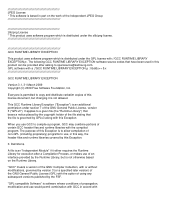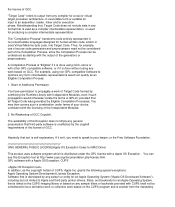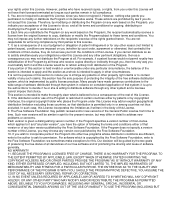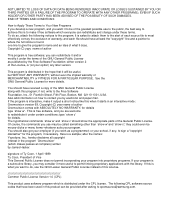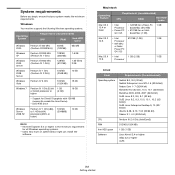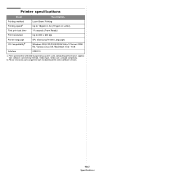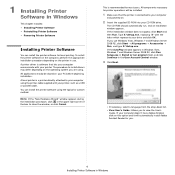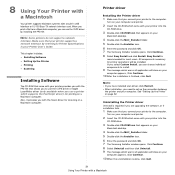Samsung SCX-4300 Support Question
Find answers below for this question about Samsung SCX-4300 - SCX 4300 B/W Laser.Need a Samsung SCX-4300 manual? We have 7 online manuals for this item!
Question posted by 999shor on December 3rd, 2013
How To Download Scx-4300 Drive Software?
The person who posted this question about this Samsung product did not include a detailed explanation. Please use the "Request More Information" button to the right if more details would help you to answer this question.
Current Answers
Related Samsung SCX-4300 Manual Pages
Samsung Knowledge Base Results
We have determined that the information below may contain an answer to this question. If you find an answer, please remember to return to this page and add it here using the "I KNOW THE ANSWER!" button above. It's that easy to earn points!-
General Support
... itself, etc. During this writing is not liable for Windows Mobile Device Center will display the progress of these steps. Follow those prompts to complete the installation and proceed to procure the software. Download to Step 3. Save to your CD drive. to Windows-Based Handsets, ... -
General Support
... jumper settings for more detailed information by the jumper settings which may also download your hard drive owners manual for Samsung hard drives are connected to an EIDE channel, the drive directly connected to the end of the cable is the Master drive, and the other drive connected to the mid point of cable, jumper your... -
SGH-I607 - What Does The Software Update Change And How Can I Obtain This Update? SAMSUNG
... PopUp Blocker can be disabled or the file will not download. Popup blockers must be enabled again after the download is enabled on Software. PLEASE REMOVE THE SIM CARD FROM THE DEVICE BEFORE PERFORMING THIS UPDATE. Accept the EULA and click the Download button. Select the Software link from the SGH-i607 (BlackJack) page and reached...
Similar Questions
What Driver Do I Need To Scan A Document In Samsung Scx-4300
(Posted by LECHprobie 10 years ago)
Samsung Scx-4300 Scanner Error
(Posted by computerit2007 11 years ago)
I Have Missed Cd Installer For Samsung Scx 4300 Monochrome Laser Multifunction .
how can i install the driver from thru net. kindly help. urgent.
how can i install the driver from thru net. kindly help. urgent.
(Posted by licsakthivel107 11 years ago)
How To Scan Via Samsung Scx 4300
I have a printer samsung scx 4300 with 3 possibility to scan copy and print. My question is how to ...
I have a printer samsung scx 4300 with 3 possibility to scan copy and print. My question is how to ...
(Posted by andjani99 12 years ago)
Samsung Scx-4300 Printer 'toner Exhausted Replace Toner'
Samsung SCX-4300 printer shows "Toner exhausted Replace Toner" error not removed with new printer ch...
Samsung SCX-4300 printer shows "Toner exhausted Replace Toner" error not removed with new printer ch...
(Posted by gauravdas1989 12 years ago)