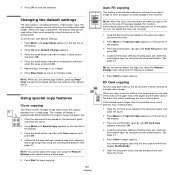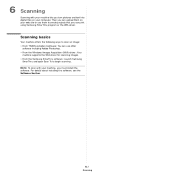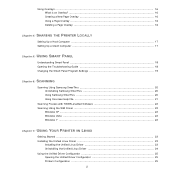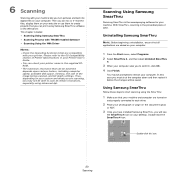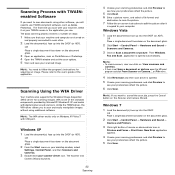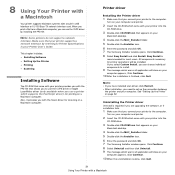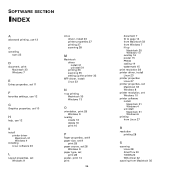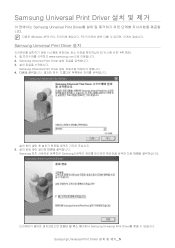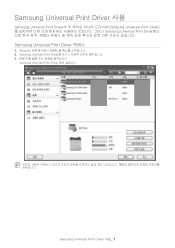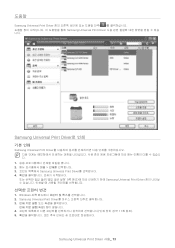Samsung SCX-4300 Support Question
Find answers below for this question about Samsung SCX-4300 - SCX 4300 B/W Laser.Need a Samsung SCX-4300 manual? We have 7 online manuals for this item!
Question posted by LECHprobie on January 28th, 2014
What Driver Do I Need To Scan A Document In Samsung Scx-4300
The person who posted this question about this Samsung product did not include a detailed explanation. Please use the "Request More Information" button to the right if more details would help you to answer this question.
Current Answers
Answer #1: Posted by cooltechagent on January 29th, 2014 11:09 AM
Click this link:
http://www.samsung.com/in/support/model/SCX-4300/XIP-downloads
Click driver.
Download appropriate driver.
Thanks,
CoolAgent
Related Samsung SCX-4300 Manual Pages
Samsung Knowledge Base Results
We have determined that the information below may contain an answer to this question. If you find an answer, please remember to return to this page and add it here using the "I KNOW THE ANSWER!" button above. It's that easy to earn points!-
General Support
... file "drvupdate-x86.exe" to complete the installation. How Do I Install Windows Mobile Device Center (WMDC) For My Windows Mobile Device? How Do I Install Windows Mobile Device Center For My Windows Mobile Device? Samsung is installing the necessary device drivers needed to install. WMDC will display the progress of Windows Vista. Note: This information relates... -
General Support
..., A620, A660, A680, A700, A740, A760, A790 Modem/Transfer Information for the i330 that the driver simulates. The drivers needed are included in the Control Panel. In Windows, Install a Standard 33,600 modem through Device Manager. You may need to consult with your specific model. ) The i330 may be used as a wireless modem. How Do... -
SGH-A877 - Updating USB Drivers For Samsung Mobile Devices and PC Studio SAMSUNG
... part numbers for Original Samsung Parts and when in device manager you know if drivers need to be updated? SGH-A877 - SGH-A877 19050. AT&T Cell Phones > How do you see either a red x, a yellow exclamation mark (!), a yellow question mark (?) or a device that is labeled "unknown device" typically seen under either Universal Serial Bus Controllers...
Similar Questions
How To Scan Samsung Scx 4300 Scanner
(Posted by darjon040 10 years ago)
I Have Missed Cd Installer For Samsung Scx 4300 Monochrome Laser Multifunction .
how can i install the driver from thru net. kindly help. urgent.
how can i install the driver from thru net. kindly help. urgent.
(Posted by licsakthivel107 11 years ago)