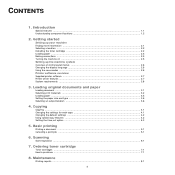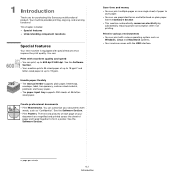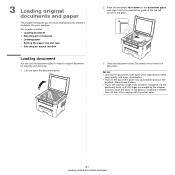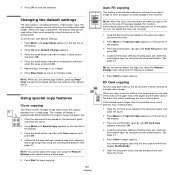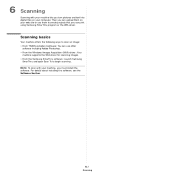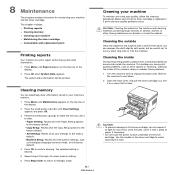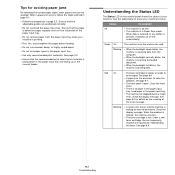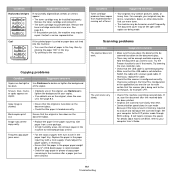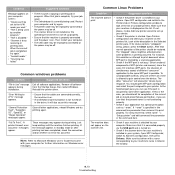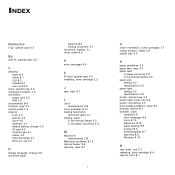Samsung SCX-4300 Support Question
Find answers below for this question about Samsung SCX-4300 - SCX 4300 B/W Laser.Need a Samsung SCX-4300 manual? We have 7 online manuals for this item!
Question posted by hermal on April 18th, 2014
How To Use Scan In Scx-4300
The person who posted this question about this Samsung product did not include a detailed explanation. Please use the "Request More Information" button to the right if more details would help you to answer this question.
Current Answers
Related Samsung SCX-4300 Manual Pages
Samsung Knowledge Base Results
We have determined that the information below may contain an answer to this question. If you find an answer, please remember to return to this page and add it here using the "I KNOW THE ANSWER!" button above. It's that easy to earn points!-
How To Downgrade Windows Vista To Windows XP SAMSUNG
... keys to highlight Disabled, and then press Enter. Notebooks > NP-P460I 21124. Arrow key to select Boot Device Priority. Use the Left and Right Arrow keys to select the boot menu, and then use the Arrow keys to select AHCI CD (or USB CD if you need to be changed. Press the... -
General Support
... phone features several different methods to transfer MP3 files both devices to pair the phones (the default code is "0000") Using Windows explorer, locate desired MP3 file Right click on the ...create the necessary folders. Please contact AT&T for new Bluetooth devices Highlight the phone name (SGH-A867 (Eternity), using the Windows Media Player Sync Music option, follow the steps ... -
General Support
...easily damaged by scratches or bending. Use caution when inserting or removing the card and keep all memory cards out of reach of said device. In order to a USB port on ...setting to configuration, specifications and instructions of the Non-Samsung device please contact the manufacturer of children. To transfer a MP3 file using a card no larger than 2GB. To transfer MP3 files, from ...
Similar Questions
How To Scan A Document Using Samsung Scx 4300
(Posted by larya 9 years ago)
How To Use Samsung Scx-4300 Scanner
(Posted by gurtomvin 10 years ago)
How To Scan Using Samsung Scx-4521f In Xp
(Posted by popmz 10 years ago)
How To Scan Using Samsung Scx 4300
(Posted by litlsto 10 years ago)
I Have Missed Cd Installer For Samsung Scx 4300 Monochrome Laser Multifunction .
how can i install the driver from thru net. kindly help. urgent.
how can i install the driver from thru net. kindly help. urgent.
(Posted by licsakthivel107 11 years ago)