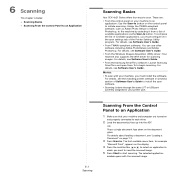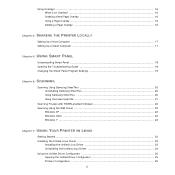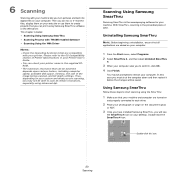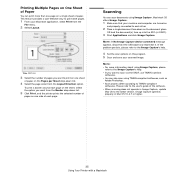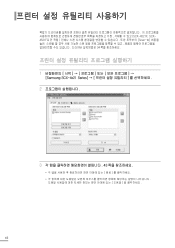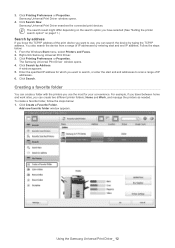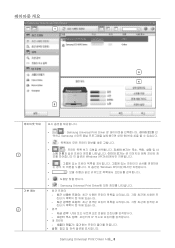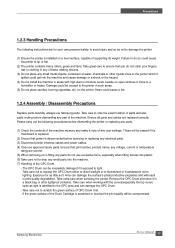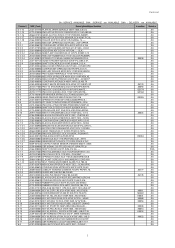Samsung SCX4521F Support Question
Find answers below for this question about Samsung SCX4521F - B/W Laser - All-in-One.Need a Samsung SCX4521F manual? We have 8 online manuals for this item!
Question posted by popmz on February 14th, 2014
How To Scan Using Samsung Scx-4521f In Xp
The person who posted this question about this Samsung product did not include a detailed explanation. Please use the "Request More Information" button to the right if more details would help you to answer this question.
Current Answers
Related Samsung SCX4521F Manual Pages
Samsung Knowledge Base Results
We have determined that the information below may contain an answer to this question. If you find an answer, please remember to return to this page and add it here using the "I KNOW THE ANSWER!" button above. It's that easy to earn points!-
General Support
...to Articles: Windows Vista: Ways to improve your computer's performance Use memory in your storage device to speed up your computer Prevent low memory problems XP: 5 ways to speed up your warranty. If one of... other tablet PC functions. The standard version of the Q1 Ultra Mobile PC that use either Windows XP Tablet Edition, Vista Home Premium, or Vista Business (See table below): We... -
How to Scan using Samsung Smart Thru SAMSUNG
How to Scan using Samsung Smart Thru 457. How to scan using Samsung Smart Thru STEP 2 STEP 2. submit Please select answers for all of the Printer ML-3051N/3051ND 548. How to Use Collation Copy Feature in CLX-3160FN Content Feedback Q1. How to Clean the Inside of questions ok Product : Printers & Multifunction > If no, please... -
How to Use Collation Copy Feature in CLX-3160FN SAMSUNG
How to Use Collation Copy Feature in CLX-3160FN STEP 2 How to Use Collation Copy Feature in CLX-3160FN 549. Color Multifunction Laser Printers > How to Use Collation Copy Feature in SCX-5530FN CLX-3160FN 548. Product : Printers & Multifunction > How to Scan using Samsung Smart Thru 547.
Similar Questions
Can I Scan If Scx-4521f Toner Empty
(Posted by Ldshfilor 9 years ago)
How To Scan With Scx-4521f
(Posted by dianem3as 10 years ago)
How To Scan Using Samsung Scx 4300
(Posted by litlsto 10 years ago)
How Do You Scan With Scx 4521f From Windows 7
(Posted by deenaSam 10 years ago)