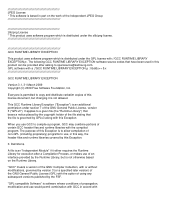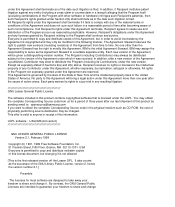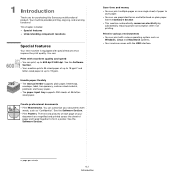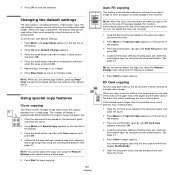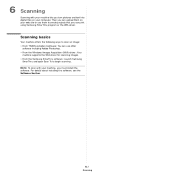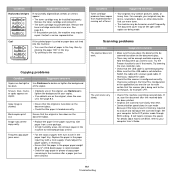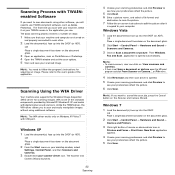Samsung SCX-4300 Support Question
Find answers below for this question about Samsung SCX-4300 - SCX 4300 B/W Laser.Need a Samsung SCX-4300 manual? We have 7 online manuals for this item!
Question posted by andjani99 on September 8th, 2011
How To Scan Via Samsung Scx 4300
I have a printer samsung scx 4300 with 3 possibility to scan copy and print.
My question is how to scan the document relating to my computer via this printer
Current Answers
Related Samsung SCX-4300 Manual Pages
Samsung Knowledge Base Results
We have determined that the information below may contain an answer to this question. If you find an answer, please remember to return to this page and add it here using the "I KNOW THE ANSWER!" button above. It's that easy to earn points!-
General Support
LSU error ที่เครื่องพิมพ์ ต้องแก้ไขอย่างไร scx-4521f ขึ้น เครื่องพิมพ์ -
General Support
SCX-3160n ได้หรือไม่ สามารถพิมพ์ได&#... -
How to Use Collation Copy Feature in CLX-3160FN SAMSUNG
Product : Printers & Multifunction > How to Use Collation Copy Feature in CLX-3160FN STEP 2 How to Use Collation Copy Feature in SCX-5530FN How to Use Collation Copy Feature in CLX-3160FN 549. Color Multifunction Laser Printers > CLX-3160FN 548. How to Scan using Samsung Smart Thru 547.
Similar Questions
Scx-4521f Cannot Scan Document Jam
(Posted by ccljgsaus 9 years ago)
Samsung Scx 4300 Paper Supplier How Can Print
(Posted by spjjoh 10 years ago)
Samsung Scx 4300 Paper Supply How Can Print
(Posted by jamesgo 10 years ago)
I Have Missed Cd Installer For Samsung Scx 4300 Monochrome Laser Multifunction .
how can i install the driver from thru net. kindly help. urgent.
how can i install the driver from thru net. kindly help. urgent.
(Posted by licsakthivel107 11 years ago)