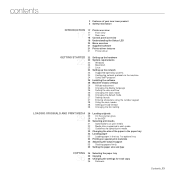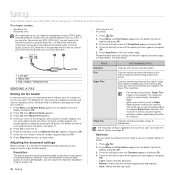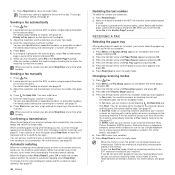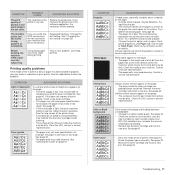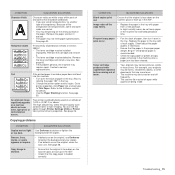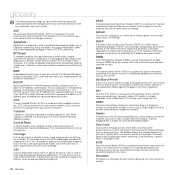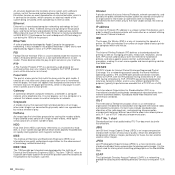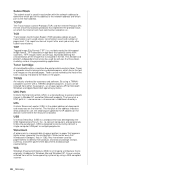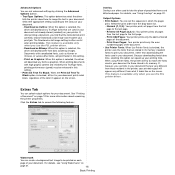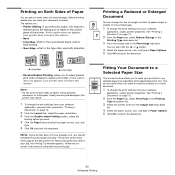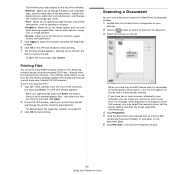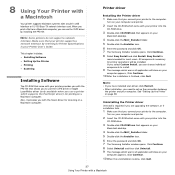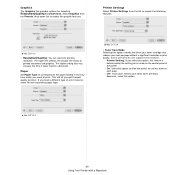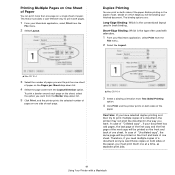Samsung SCX 4826FN Support Question
Find answers below for this question about Samsung SCX 4826FN - Laser Multi-Function Printer.Need a Samsung SCX 4826FN manual? We have 5 online manuals for this item!
Question posted by ilonariley on May 29th, 2011
My Printer Prints Out Too Dark, I Reset It To Lighter, But It Won't Stay There I
The person who posted this question about this Samsung product did not include a detailed explanation. Please use the "Request More Information" button to the right if more details would help you to answer this question.
Requests for more information
Request from jpgagnon1013 on December 1st, 2023 8:36 AM
My printer print too dark!
My printer print too dark!
Current Answers
Related Samsung SCX 4826FN Manual Pages
Samsung Knowledge Base Results
We have determined that the information below may contain an answer to this question. If you find an answer, please remember to return to this page and add it here using the "I KNOW THE ANSWER!" button above. It's that easy to earn points!-
How To Perform A Wireless Printer Installation (Apple AirPort) SAMSUNG
... (-). Fax dialog, and the Smart Panel is installed but a Default Printer hasn't been selected, the Smart Panel icon will appear grayed out. Printer now appears in the Installable Options dialog, and then click Continue. Color Multifunction Laser Printers 20757. Click Printer & Fax under the Hardware heading. (Printer & Fax dialog appears) Select Printing in the Printer & -
How to Fit your Document to a Selected Paper Size SAMSUNG
... Q2. From the Paper tab, select Fit to a Selected Paper Size To change the print settings from the Target Page drop-down list. Click OK and print the document. 546. Were you satisfied with this content? Product : Printers & Multifunction 545. How to Fit your Document to a Selected Paper Size How to Fit your Document... -
How to Clean Inside of the Printer ML-2571N SAMSUNG
How to Clean Inside of the Printer ML-2571N STEP 3 STEP 4 STEP 5 STEP 6 STEP 7 STEP 5. ML-2571N 616. How to Change the Water Filter and Reset the Filter Indicator How to Clear Paper Jams in ML-2571N 615. Black and White Laser Printers > Product : Printers & Multifunction > How to Clean Inside of the Printer [Step 4] 617.
Similar Questions
Printer Prints From Single Sheet/feed Paper Source, But Not From Main Paper Tray
Paper feeds just fine from single sheet source and prints perfectly. From main tray it starts to pul...
Paper feeds just fine from single sheet source and prints perfectly. From main tray it starts to pul...
(Posted by Anonymous-168298 3 years ago)
Black And White Multifunction Printers: Why Does Scx-4521f Displays Toner Low
or Toner Empty message?
or Toner Empty message?
(Posted by F3NELdaiva 10 years ago)
Reset Fax Line Out Or Sending On The Machine
WE had a 10 sec power out and the machine was halfway thru sending a fax, so it is in send mode, I h...
WE had a 10 sec power out and the machine was halfway thru sending a fax, so it is in send mode, I h...
(Posted by briana88712 11 years ago)
How Do I Activate The Scanning Function Of The Samsung Scx-4623fw Printer
(Posted by johnrou 12 years ago)
New Toner Cartridges For My Samsung Scx-4826fn But It Prints Blank Pages
I just purchased 2 new toner cartridges for my Samsung SCX-4826FN printer and I have tried both. the...
I just purchased 2 new toner cartridges for my Samsung SCX-4826FN printer and I have tried both. the...
(Posted by gabalawii 12 years ago)