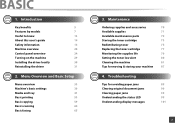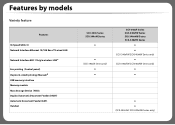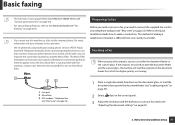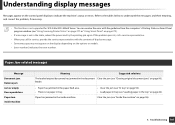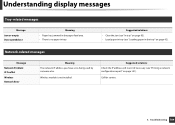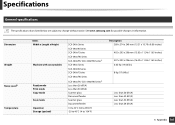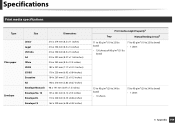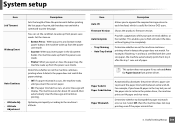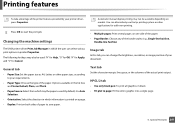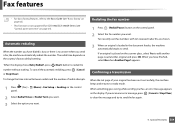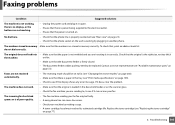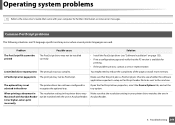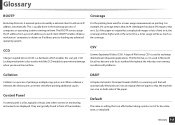Samsung SCX-3405W Support Question
Find answers below for this question about Samsung SCX-3405W.Need a Samsung SCX-3405W manual? We have 4 online manuals for this item!
Question posted by rogervdp on December 12th, 2022
Document Feed Tray
how to remove and replace document feed tray
Current Answers
Answer #1: Posted by SonuKumar on December 12th, 2022 9:43 PM
https://www.manualslib.com/manual/201800/Samsung-Scx-3405.html#product-SCX-3405W
follow table of content
Please respond to my effort to provide you with the best possible solution by using the "Acceptable Solution" and/or the "Helpful" buttons when the answer has proven to be helpful.
Regards,
Sonu
Your search handyman for all e-support needs!!
Answer #2: Posted by knaramadil on December 12th, 2022 11:11 PM
To remove and replace the document feed tray on your Samsung SCX-3405W printer, follow these steps:
- Turn off the printer and unplug it from the power outlet.
- Open the printer's front cover by pulling the handle on the bottom of the cover towards you.
- Locate the document feed tray on the top of the printer, towards the front. It should be a rectangular tray with a lip at the front to hold the documents in place.
- Press the release button on the left side of the document feed tray to release the tray from the printer.
- Carefully lift the document feed tray out of the printer and set it aside.
- To install the replacement document feed tray, simply reverse the steps above. First, slide the replacement tray into the printer from the top, making sure it is fully seated in the printer. Then, press the release button on the left side of the tray to lock it into place.
- Close the front cover of the printer, plug it back in, and turn it on. The replacement document feed tray should be ready to use.
I hope this helps. Let me know if you have any other questions.
Related Samsung SCX-3405W Manual Pages
Samsung Knowledge Base Results
We have determined that the information below may contain an answer to this question. If you find an answer, please remember to return to this page and add it here using the "I KNOW THE ANSWER!" button above. It's that easy to earn points!-
General Support
...direct USB connection between a PC and the handset in place Replace the memory card slot cover The handset also offers the ability...; These copyright protections may also be assigned for Bluetooth devices Select the device to pair with MP3 files While in standby mode,... Paste the MP3 files into the memory card Music folder Remove the card from phone to phone Accept exchanging data For ... -
General Support
... pictures via Bluetooth follow the steps below: Remove the memory card slot cover Carefully insert a microSD memory card, gold contacts down the handset Remove the battery cover and insert a memory card... key for all data to a PC follow the steps below for any of the device, until it locks in place Replace the Format the microSD memory card Take the Picture(s) or Video(s) , press the ... -
General Support
...named 100SSMED Paste the file(s) into the memory card Remove the card from a PC to configuration, specifications and instructions of the Non-Samsung device please contact the manufacturer of the Windows Media Player ... to On On the PC Connect the Bluetooth® by turning it locks in place Replace the memory card slot cover While in standby mode, press the Menu/OK key for desired...
Similar Questions
Ip Address Of Samsung Scx-3405w?
What is the IP address of Samsung SCX-3405W? Thank you.
What is the IP address of Samsung SCX-3405W? Thank you.
(Posted by katilevoranta 3 years ago)
What Is The Wifi Passcode/security Code For The samsung Scx 3405w Printer.
Moved and lost my manual, my computer has a corrupted drive. I am trying to print via my Samsung Gal...
Moved and lost my manual, my computer has a corrupted drive. I am trying to print via my Samsung Gal...
(Posted by Shauntay 9 years ago)
Frequent Paper Jam When Scanning Using Auto Document Feed Samsung
(Posted by eccchan 9 years ago)
Samsung Scx-3405w Laser Printer Manual
I have an scx 3405w printer and have thoroughly enjoyed it. It is wirelessly connected to my pc whic...
I have an scx 3405w printer and have thoroughly enjoyed it. It is wirelessly connected to my pc whic...
(Posted by jeffreyghearne 10 years ago)