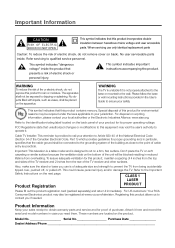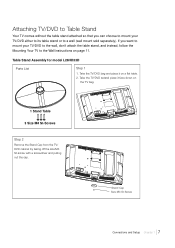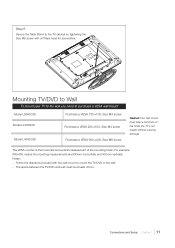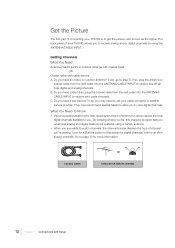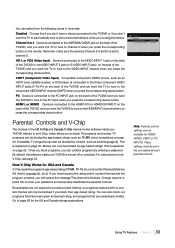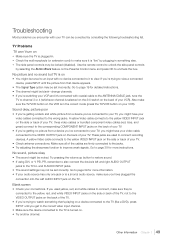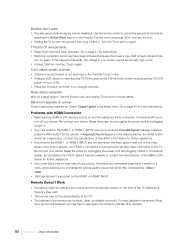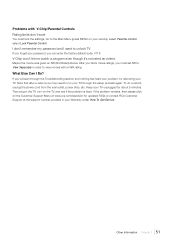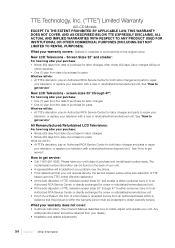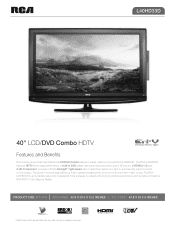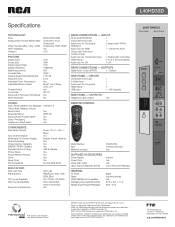RCA L40HD33D - LCD/DVD Combo HDTV Support and Manuals
Get Help and Manuals for this RCA item

View All Support Options Below
Free RCA L40HD33D manuals!
Problems with RCA L40HD33D?
Ask a Question
Free RCA L40HD33D manuals!
Problems with RCA L40HD33D?
Ask a Question
Most Recent RCA L40HD33D Questions
Help. No Remote
how do I turn off DVD mode if I do not have the remote???
how do I turn off DVD mode if I do not have the remote???
(Posted by randyoconnor 6 years ago)
Dvd Mode
how do I get my tv out of DVD mode with out the remote model L40HD33DYX1
how do I get my tv out of DVD mode with out the remote model L40HD33DYX1
(Posted by willydevuyst 6 years ago)
Sound But No Picture!!!!
I Have Sound But There Is No Picture. Any Solutions?
I Have Sound But There Is No Picture. Any Solutions?
(Posted by LILALPOIENCOT 8 years ago)
It Is Stuck On The Built In Dvd Screen And Won't Let Me Change The Channel???
(Posted by rkaikai0403 9 years ago)
My Unit Is Stuck In Dvd Mode And Won't Go Back To Tv Mode - What Do I Do?
We finished watching a DVD. Ejected the movie, but it's stuck in DVD mode, with the eject function c...
We finished watching a DVD. Ejected the movie, but it's stuck in DVD mode, with the eject function c...
(Posted by dennisandsandy 9 years ago)
Popular RCA L40HD33D Manual Pages
RCA L40HD33D Reviews
We have not received any reviews for RCA yet.