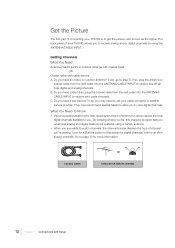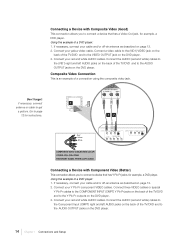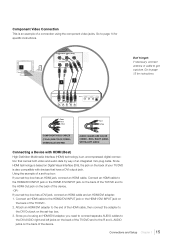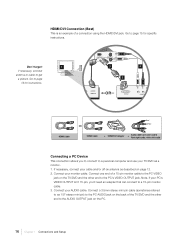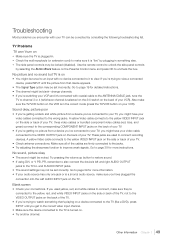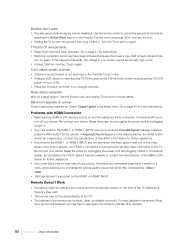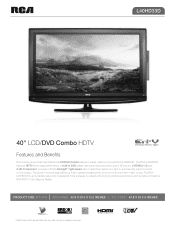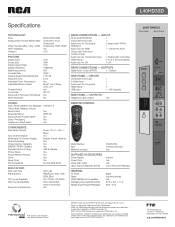RCA L40HD33D Support Question
Find answers below for this question about RCA L40HD33D - LCD/DVD Combo HDTV.Need a RCA L40HD33D manual? We have 4 online manuals for this item!
Question posted by LILALPOIENCOT on September 8th, 2015
Sound But No Picture!!!!
Current Answers
Answer #1: Posted by BusterDoogen on September 8th, 2015 8:15 AM
I hope this is helpful to you!
Please respond to my effort to provide you with the best possible solution by using the "Acceptable Solution" and/or the "Helpful" buttons when the answer has proven to be helpful. Please feel free to submit further info for your question, if a solution was not provided. I appreciate the opportunity to serve you!
Related RCA L40HD33D Manual Pages
RCA Knowledge Base Results
We have determined that the information below may contain an answer to this question. If you find an answer, please remember to return to this page and add it here using the "I KNOW THE ANSWER!" button above. It's that easy to earn points!-
KVL3913 12" LCD HDTV/DVD Under cabinet Combo Television
...our license partner who supports this link User Manual for my KVL3913 12" LCD HDTV/DVD Combo TV? Thank you for your order for accessories and find accessories or get customer... the DRC290 Information about the DRC286 Information about the DRC300I KVL3913 12" LCD HDTV/DVD Under cabinet Combo Television Where can I find more information on the Alco website at www.1800customersupport... -
Find Answers
... 34 35 36 37 38 39 40 41 42 43 44 45 46 47 48 49 50 file types Cannot Turn On dvr-2080 westinghouse lcd dvd combo drivers for the RCA Lyra™ Version 1.607 for the RCA Lyra™ Version 1.607 for the RCA Lyra™ -
Find Answers
... 39 40 41 42 43 44 45 46 47 48 49 50 digital picture frame RECORDING DVDS 8040 interface error SPEAKERS DON'T HAVE SOUND how to add songs setting alarm 6 x 9 speakers 493 RCA Universal remote codes for my TV -VCR-DVD Combo Universal remote control codes for my VCR-DVR Direction to aim the antenna...
Similar Questions
The plastic keeps coming off and the screws to hold it fell out. it is not a year old yet and I love...