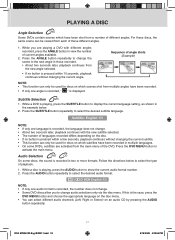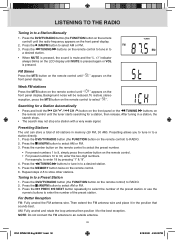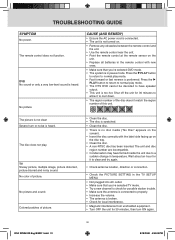RCA SPS36123 Support and Manuals
Get Help and Manuals for this RCA item

View All Support Options Below
Free RCA SPS36123 manuals!
Problems with RCA SPS36123?
Ask a Question
Free RCA SPS36123 manuals!
Problems with RCA SPS36123?
Ask a Question
Most Recent RCA SPS36123 Questions
I Need A Hinge Replacement Where The Tv Swings Down, Where Can I Find This Part?
I need a hinge replacement where the TV swings down, where can I find this part?
I need a hinge replacement where the TV swings down, where can I find this part?
(Posted by shellyajansen 3 years ago)
Broken Swivel On Rca Sps36123 A 15.4' Kitchen Lcd Cd Dvd Under Cab
rca sps36123 a 15.4" kitchen LCD cd DVD under cab Looking for replacement swivel part plastic holdin...
rca sps36123 a 15.4" kitchen LCD cd DVD under cab Looking for replacement swivel part plastic holdin...
(Posted by Jlavorgna12 6 years ago)
Installing Swivel Hindges
need to know how to install the swivel hindge for model KLV3915. Part#'s 3915-05 and 3915-06. I trie...
need to know how to install the swivel hindge for model KLV3915. Part#'s 3915-05 and 3915-06. I trie...
(Posted by dtdyork 7 years ago)
Main Board For An Sps36123 Serie Rn04150160041
I need to buy te main board for TV SPS36123 seríal Número RN04150160041I am from Guatemala...
I need to buy te main board for TV SPS36123 seríal Número RN04150160041I am from Guatemala...
(Posted by Mariopappa 8 years ago)
I Want To Buy A Main Board For Rca Combo Sps36123 Where Can I Buy?
(Posted by palmiangel 8 years ago)
RCA SPS36123 Videos
Popular RCA SPS36123 Manual Pages
RCA SPS36123 Reviews
 RCA has a rating of 1.00 based upon 1 review.
Get much more information including the actual reviews and ratings that combined to make up the overall score listed above. Our reviewers
have graded the RCA SPS36123 based upon the following criteria:
RCA has a rating of 1.00 based upon 1 review.
Get much more information including the actual reviews and ratings that combined to make up the overall score listed above. Our reviewers
have graded the RCA SPS36123 based upon the following criteria:
- Durability [1 rating]
- Cost Effective [1 rating]
- Quality [1 rating]
- Operate as Advertised [1 rating]
- Customer Service [1 rating]