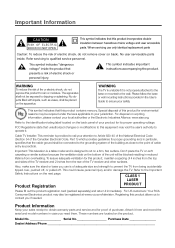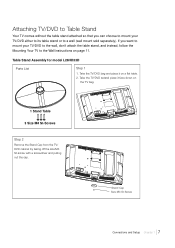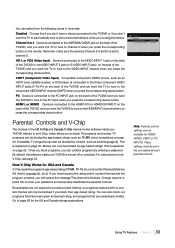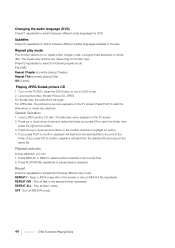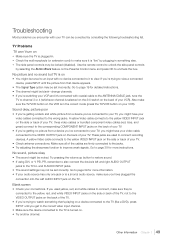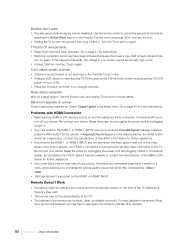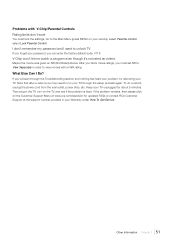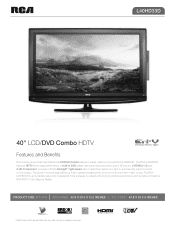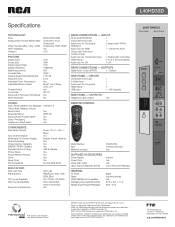RCA L40HD33D Support Question
Find answers below for this question about RCA L40HD33D - LCD/DVD Combo HDTV.Need a RCA L40HD33D manual? We have 4 online manuals for this item!
Question posted by parkertyme on July 5th, 2013
How Do I Get The Tv To Go Thru My Sound Surrond. Movies Do Great But Tv Doesn't
The person who posted this question about this RCA product did not include a detailed explanation. Please use the "Request More Information" button to the right if more details would help you to answer this question.
Current Answers
Related RCA L40HD33D Manual Pages
RCA Knowledge Base Results
We have determined that the information below may contain an answer to this question. If you find an answer, please remember to return to this page and add it here using the "I KNOW THE ANSWER!" button above. It's that easy to earn points!-
Create an Incident or ask a question
...XM Products Satellite TV Systems Car Sirius Products Car Sound Systems Amplifier CD Changers Ipod Mobile Interface Head Unit PC Head Unit Radio Speakers Car Sound System Remote Control... Video Headrest Solutions Overhead Solutions Dropdown LCD Dropdown LCD w/DVD Drop Down LCD with a Component Home Telephones Home Television Direct View - Auto Use Only Flo TV - RCA Camcorders Repair Centers and ... -
RCA Universal remote codes for my TV-VCR-DVD Combo
...you don't see your search please choose a link below TV-VCR Combo , TV-DVD Combo , get RCA universal remote control codes for my TV-VCR-DVD Combos? Note: User Manuals If you need an owners or ...2008 01:23 PM 09/16/2009 03:49 PM Where do I TV-DVD-VCR Combo , DVD-VCR Combo TV CODES VCR CODES Broksonic 1147 2072 GE 1197 2094 Magnasonic 1164 2073 Magnavox Optimus ... -
Troubleshooting the RCA EZDVD1 Memory Maker DVD Recorder & Player
...DVD movie discs are related to the wide variation in disc quality due to MPX files (or similar types of brands and manufacturers. If the regional codes do if play starts, but not all High Definition Televisions (HDTV... to that was recorded on a PC, it is no sound or distorted sound? Make sure your TV to dry out. Condensation has formed in another brand. Depending...
Similar Questions
22' Tv/dvd Combo
To whom it may concern ,My 22" dvd player/tv : 1st lost picture with only sound then lost everything...
To whom it may concern ,My 22" dvd player/tv : 1st lost picture with only sound then lost everything...
(Posted by gagnerann17 7 years ago)
My Unit Is Stuck In Dvd Mode And Won't Go Back To Tv Mode - What Do I Do?
We finished watching a DVD. Ejected the movie, but it's stuck in DVD mode, with the eject function c...
We finished watching a DVD. Ejected the movie, but it's stuck in DVD mode, with the eject function c...
(Posted by dennisandsandy 9 years ago)
Model. L40hd33d Tv/dvd Combo. Lost Remote. How To I Change Mode From Dvd To Tv
(Posted by asmith120 12 years ago)
I Have A Kitchen Tv Lcd/dvd Combo.
The plastic keeps coming off and the screws to hold it fell out. it is not a year old yet and I love...
The plastic keeps coming off and the screws to hold it fell out. it is not a year old yet and I love...
(Posted by Tinker336 12 years ago)
How Do I Make My Tv Go From Dvd Back To Tv
How do I get my tv to go from dvd back to tv mode
How do I get my tv to go from dvd back to tv mode
(Posted by cpeterman 12 years ago)