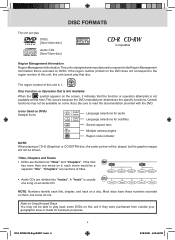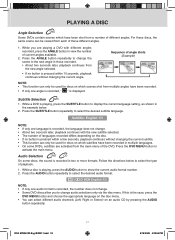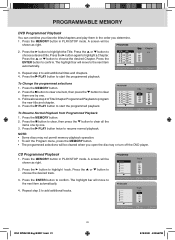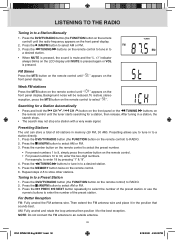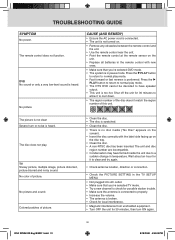RCA SPS36123 Support Question
Find answers below for this question about RCA SPS36123.Need a RCA SPS36123 manual? We have 2 online manuals for this item!
Question posted by Tinker336 on September 28th, 2011
I Have A Kitchen Tv Lcd/dvd Combo.
Current Answers
Answer #1: Posted by kcmjr on September 29th, 2011 11:42 AM
Heat changes will cause all sorts of issues, screws back out, plastic rots. The grease and oil just add to the issue.
This unit wasn't really designed to be around all that moisture and such. What you're seeing is likely just a natural aging affect accelerated by the heat and moisture. This is only a guess. Also the plastic used in these units isn't the greatest. Built in obsolescence and all.
Do what you can to keep it clean and dry. Expect to be servicing it eventually.
Licenses & Certifications: Microsoft, Cisco, VMware, Novell, FCC RF & Amateur Radio licensed.
Related RCA SPS36123 Manual Pages
RCA Knowledge Base Results
We have determined that the information below may contain an answer to this question. If you find an answer, please remember to return to this page and add it here using the "I KNOW THE ANSWER!" button above. It's that easy to earn points!-
Find Answers
... for my TV-VCR-DVD Combo Enter your MODEL NUMBER then click "Search" Search by Model Number or Keyword Search Tips Refine by Brand All Acoustic Research Advent Audiovox Code Alarm Energizer FLO TV Home Decor Movies2Go ONEFORALL Phase Linear Prestige Pursuit RCA Spikemaster Surface Clean Terk All Subs Refine by Audiovox RCA TELEVISION SUPPORT... -
Where can I find information about my universal remote control?
... control? If your remote control did not come with your television or other audio video equipment, to find more information, go to 1654 Home Remote Control Products Remotes Included with a Component 03/21/2008 05:07 PM RCA Universal remote codes for my TV-VCR-DVD Combo Manual for RCA Universal Remote Universal Remote Information... -
Find Answers
1 2 3 10 29 RCA Universal remote codes for my TV-VCR-DVD Combo Updated Remote control programming codes Universal remote control codes for my VCR-DVR Troubleshooting the RCA WHP141 Wireless Headphones with 900mhz Transmitter Features and Functions ...
Similar Questions
Where can I purchase a hinge assemble for my RCA TV/DVD Combo SPS 36123?
The hinge that the monitor connects to has broken, this is where the monitor can turn around and fol...