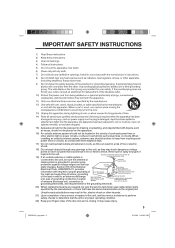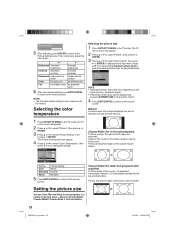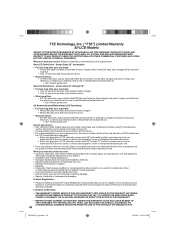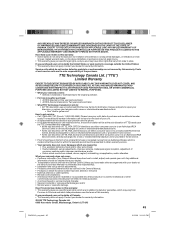RCA L32HD35D Support Question
Find answers below for this question about RCA L32HD35D - 32" 720P LCD/DVD Combo.Need a RCA L32HD35D manual? We have 4 online manuals for this item!
Question posted by zijtwhi on September 17th, 2014
What Size Mounting Screws For Rca 22 Lcd Dvd Combo
The person who posted this question about this RCA product did not include a detailed explanation. Please use the "Request More Information" button to the right if more details would help you to answer this question.
Current Answers
Related RCA L32HD35D Manual Pages
RCA Knowledge Base Results
We have determined that the information below may contain an answer to this question. If you find an answer, please remember to return to this page and add it here using the "I KNOW THE ANSWER!" button above. It's that easy to earn points!-
KVL3913 12" LCD HDTV/DVD Under cabinet Combo Television
... Alco Electronics, our license partner who supports this link KVL3913 12" LCD HDTV/DVD Under cabinet Combo Television Where can I find accessories or get customer service for accessories and find more...04:40 PM Information on these products. 6474 Home Television Direct View - Thank you for your order for my KVL3913 12" LCD HDTV/DVD Combo TV? By Phone: You may call Alco Customer ... -
How do I zoom the image on the DVD using my D1812?
...and the picture will be enlarged 2x. During playback press "ZOOM" to its normal size. 1100 Car Video Mobile DVD Players - By pressing zoom a 3rd time, the picture will be enlarged 4x. ...size for the AVD100 and AVD200T Using the Features of the RCA CDS6300 Camera Operating the Jensen NVX227 Touch and Go Navigator Menu and Display Options for the Audiovox D1909 9-inch LCD Monitor and DVD... -
Print
... sheet metal screw. 6933 Car Security & Remote Start Systems 02/01/2010 01:30 PM 02/08/2010 05:22 PM Push-Button Valet/Program/Manual Override Switch: Select a mounting location for ... sheet metal screws. Drill a 1/4" hole in the engine compartment, as necessary. Drill a 9/32" diameter hole in the dash, located where it is desirable. Secure the switch using the mounting bracket as ...
Similar Questions
22' Tv/dvd Combo
To whom it may concern ,My 22" dvd player/tv : 1st lost picture with only sound then lost everything...
To whom it may concern ,My 22" dvd player/tv : 1st lost picture with only sound then lost everything...
(Posted by gagnerann17 7 years ago)
Rca 32 Inch Lcd Tv Dvd Combo Won't Turn On
(Posted by arshti 9 years ago)
Rca 22 Inch Lcd Tv Dvd Combo Dvd Won't Eject
(Posted by SHAUNro 9 years ago)
Mounting Screw Size
what size screws are needed to mount tv to wall mount?
what size screws are needed to mount tv to wall mount?
(Posted by eagersky01 11 years ago)
What Is The Remote Access Code For Rca Tv/dvd Combo Model # L32hd35d?
(Posted by garycindy67 11 years ago)