RCA L52FHD2X48 - 52" 120HZ 1080P LCD HDtv Support and Manuals
Get Help and Manuals for this RCA item
This item is in your list!

View All Support Options Below
Free RCA L52FHD2X48 manuals!
Problems with RCA L52FHD2X48?
Ask a Question
Free RCA L52FHD2X48 manuals!
Problems with RCA L52FHD2X48?
Ask a Question
Popular RCA L52FHD2X48 Manual Pages
User Guide & Warranty - Page 2


... Electrical Code, Part 1) which provides guidelines for compliance could cause personal injury and/or damage to qualified service personnel.
No objects filled with liquids, such as practical. Please follow the base or wall mounting instructions provided in particular, specifies that this unit not expressly approved by the power symbol) on the component.
Cable TV Installer: This...
User Guide & Warranty - Page 4


... Video (Better 11 Connecting a Component with HDMI (Best 12 Connecting a PC Component 13 Viewing the Picture from the Connected Component 14 Viewing a PC ...14 Plug in the TV ...15 Put Batteries in the Remote ...15 Turn on the TV ...15 Using the Remote Control to Complete Initial Setup 15 Complete the Initial Setup ...16 Set the Menu Language ...16 Set the TV...
User Guide & Warranty - Page 10


...fee, install your TV. Jacks Used
Cable Needed
Go to your electronic entertainment system and instruct you in using your components. Input
Ant/Cable Composite Video S-Video Component Video PC HDMI
Signal Compatability
480i, 480p, 720p, 1080i (NTSC, ATSC, and QAM formats) 480i 480i 480i, 480p, 720p/60Hz, 1080i/60Hz VGA, SVGA, XGA 480i, 480p, 720p/60Hz, 1080i/60Hz, 1080p
Customer Support For...
User Guide & Warranty - Page 12


...
COMPONENT VIDEO CABLES (Y Pb Pr) ARE COLOR CODEDGREEN, BLUE AND RED
Red White
AUDIO CABLES ARE COLOR CODED - Example: Set-top box with DVI jack To connect an HDMI cable and an HDMI/DVI adapter: 1. Example: Set-top box with HDMI jack: 1. Go to page 9 for specific instructions. Connect an HDMI cable to the HDMI/DVI INPUT 1 jack on the back (or the HDMI INPUT 2/HDMI INPUT...
User Guide & Warranty - Page 13


...to page 9 for specific instructions. Be sure to set your PC's video output isn't 15-pin, you'll need an adapter that can connect to a 15-pin monitor cable. 3. white=left audio
Connecting a PC Component
To connect a personal computer and use your cable and/or off-air antenna as a monitor, follow these steps: 1.
Connections and Setup Chapter 1 13 AUDIO PC INPUT
VIDEO
Don't forget...
User Guide & Warranty - Page 22


...1 for Satellite TV, 2 for Cable, 3 for DVR, 4 for VCR, 5 for Audio, 6 for the component in the list at least one code before trying the other three digits indicate the brand and model. Codes are listed by ....
On your component's brand, or try Direct Entry for the component you 've tested all codes have been searched, the CANCEL button blinks rapidly to indicate failure, and the remote...
User Guide & Warranty - Page 29


... are not required to enter your password and temporarily deactivate the parental controls.
Choose this option when the component is set in the US V-Chip and Canada V-Chip menus involve software inside your TV, referred to as an HDTV tuner, satellite receiver, or DVD player, is connected to the PC INPUT jack on the back of...
User Guide & Warranty - Page 30


... and parental controls are located within the TV Ratings option with the lowest rating you forget your password. 2. Content Status Fields Lets you must repeat entering the password. TV Ratings
Go Back
Exit
Status D L S V FV
Sound Picture Channel List
TV-MA TV-14 TV-PG
Block View View
Setup
TV-G
View
Parental Control TV-Y7 View
Time
TV-Y
View
USB
Press OK to the left...
User Guide & Warranty - Page 32


...capable of operating the television while you have the capability to add a new rating system for TV programs. These ratings let you want to change this rating. Press MENU on...Ratings
Exit Sound Picture Channel List Setup Parental Control Time USB
Go Back 18+ 14+ PG G C8+ C
View View View View View View
Press OK to view/block programs with this setting. Exit Sound Picture Channel List Setup...
User Guide & Warranty - Page 38


... inserted into the DVD player, the TV
automatically switches to achieve optimum contrast levels. Digital CC Color Allows you set the appearance of the space behind the digital closed caption service mode (1-6) for HDMI CEC-compliant components that are unsure of the differences among the modes, you choose On, the TV continually monitors the video content being displayed...
User Guide & Warranty - Page 44


... click on the remote for updated FAQs or contact RCA Customer Support at the TV. • The batteries in your password, turn off . Choose either 720p or 1080i. Go to unlock the TV.
• If you 've been through the setup process again.
Reconnect your component and reconnect it on and the cables are available or contact the...
User Guide & Warranty - Page 47
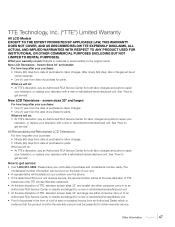
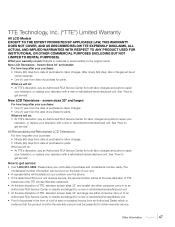
... is
evidence that your unit requires service, the service location will do : • At TTE's discretion, pay an Authorized RCA Service Center for both labor charges and parts to get service:
• Call 1-800-951-9582. See "How to repair
your television, or replace your unit's date of purchase for parts. Please have your television with a new or refurbished/remanufactured unit...
User Guide & Warranty - Page 48


... 5 Other Information What your warranty does not cover:
• Customer instruction. (Your Owner's Manual describes how to install, adjust, and operate your unit. • Damage from misuse or neglect. • Batteries. • A television that vary from non-approved installation methods. • Signal reception problems not caused by this warranty.
THIS DISCLAIMER OF WARRANTIES AND...
User Guide & Warranty - Page 49
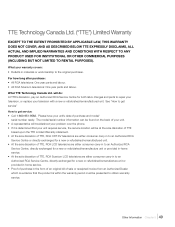
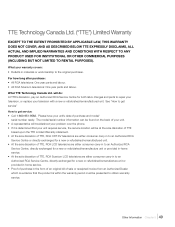
... and model/
serial number ready. The model/serial number information can be found on the back of your unit. • A representative will troubleshoot your problem over the phone. • If it is determined that the product is evidence that your unit's date of TTE, RCA Scenium LCD televisions are either consumer carry-in to repair your television, or replace your television with...
Spec Sheet - Page 2
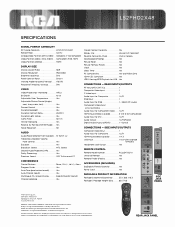
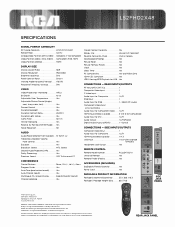
...Product features, definitions and physical specifications are trademarks or registered trademarks of HDMI Licensing LLC. Optical
CONNECTIONS -
SIDE INPUTS/OUTPUTS Composite Video Input 1 Audio Input for Composite 1 L/R HDMI Input (1080p capable 1 V1.3 USB Input 1 V2.0 (SW Upgrade
& Player) Headphone Jack Output Yes
REMOTE CONTROL Remote Model Number RC2254705/01 Universal Remote...
RCA L52FHD2X48 Reviews
Do you have an experience with the RCA L52FHD2X48 that you would like to share?
Earn 750 points for your review!
We have not received any reviews for RCA yet.
Earn 750 points for your review!
