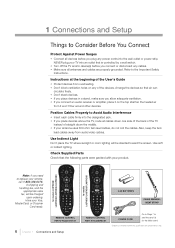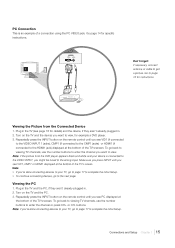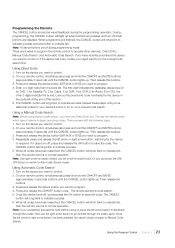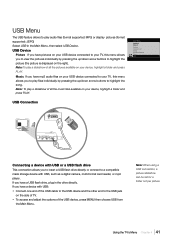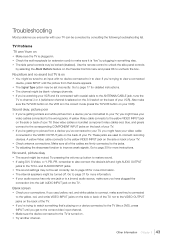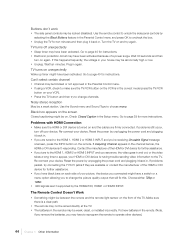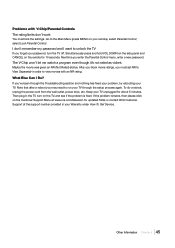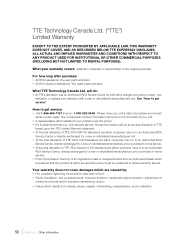RCA L42FHD37 - LCD HDTV Support and Manuals
Get Help and Manuals for this RCA item

View All Support Options Below
Free RCA L42FHD37 manuals!
Problems with RCA L42FHD37?
Ask a Question
Free RCA L42FHD37 manuals!
Problems with RCA L42FHD37?
Ask a Question
Most Recent RCA L42FHD37 Questions
Where Do I Attach The Wall Mount To The Back Of The Tv/
(Posted by nedette 1 year ago)
Rca L42fhd37yx7 Unusable Signal
(Posted by Tammyannrob514 2 years ago)
What Wall Mount Can I Use For My Rca L42fhd37?
(Posted by dregister58 3 years ago)
My Old Tv Rca L42fhd37yx9
can I buy a flat wall mount for my old RCA tv?Model L42FHD37YX9 Serial 1212CUOI
can I buy a flat wall mount for my old RCA tv?Model L42FHD37YX9 Serial 1212CUOI
(Posted by dregister58 3 years ago)
Popular RCA L42FHD37 Manual Pages
RCA L42FHD37 Reviews
We have not received any reviews for RCA yet.