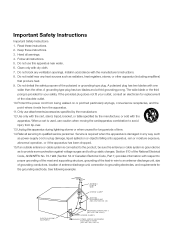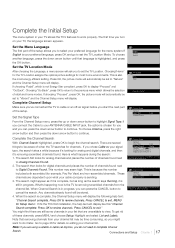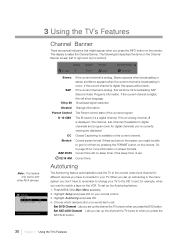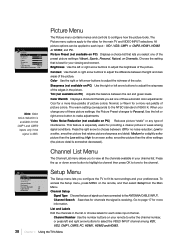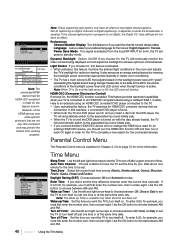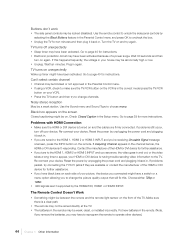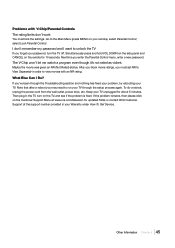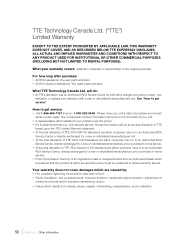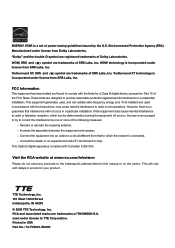RCA L42FHD37 Support Question
Find answers below for this question about RCA L42FHD37 - LCD HDTV.Need a RCA L42FHD37 manual? We have 4 online manuals for this item!
Question posted by Tammyannrob514 on January 15th, 2022
Rca L42fhd37yx7 Unusable Signal
Current Answers
Answer #1: Posted by SonuKumar on January 16th, 2022 7:39 AM
First check that your TV is set to the correct Source or Input, try changing the Source or Input to AV, TV, Digital TV or DTV if you haven't already. If your "No Signal" message is not due to incorrect Source or Input being selected, then it's most likely caused by a set up or antenna fault.
https://www.techwalla.com/articles/how-to-troubleshoot-an-rca-television-with-an-unusable-signal
Why is my TV saying unusable signal?
"Unusable Signal" is probably your TV's way of telling you it's getting a video signal that it can't process. Usually this happens if you're feeding it a resolution that it can't process. For example, some TV's can't process DirecTV's 1080p PPV movies
Please respond to my effort to provide you with the best possible solution by using the "Acceptable Solution" and/or the "Helpful" buttons when the answer has proven to be helpful.
Regards,
Sonu
Your search handyman for all e-support needs!!
Related RCA L42FHD37 Manual Pages
RCA Knowledge Base Results
We have determined that the information below may contain an answer to this question. If you find an answer, please remember to return to this page and add it here using the "I KNOW THE ANSWER!" button above. It's that easy to earn points!-
RCA Universal remote codes - Remote Models RCR3273, RCR3373, RCR4257
... RCA Online Remote Code Finder Click Here (a new window will open ) and enter your television: For a list of device you in your search please choose the first letter in ...1036, 1181 1036, 1179 HDTV Projection Monitor Panasonic 1008 HDTV Projection TV Sony 1036 LCD HDTV 1221 1219 1222 1223 1217 LCD Projection TV PRODUCTS CODES LCD TV Emprex 1226 HP 1216... -
Device Setup ARRX18G Xsight Touch Remote Control
... ON and POWER OFF keys. Some brands of devices do not see if any of the most common home theater devices: DVD players, plasma and LCD HDTV's and much more. Instead they do I program my ARRX18G Xsight™ To set up a device through the EZ-RC™ Device Setup ARRX18G Xsight Touch... -
KVL3913 12" LCD HDTV/DVD Under cabinet Combo Television
... User Manual . Tube TV 11/03/2009 12:09 PM 04/21/2010 04:40 PM Information on these products. 6474 Home Television Direct View - KVL3913 12" LCD HDTV/DVD Under cabinet Combo Television Where can I find more information on the Alco website at this product. User Manual for my KVL3913 12...
Similar Questions
I have a 42 inch LCD RCA. Serial Number L42FHD37YX7. I cannot find where to download firmware, so I ...
I have tried two different HDMI cables and I get the error message ( unuseable signal). Model Number...
Need Power Supply for RCA LCD HDTV L32WD12. Use for business need asap!
After some time of being plugged in the HDMI inputs fail. If I hook up a new componant like xbox or ...
Iam trying to play a Nintendo 64 on this model of TV. The picture comes up fine, but throughout game...