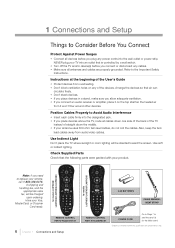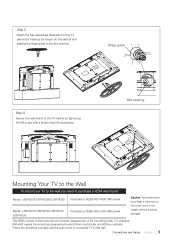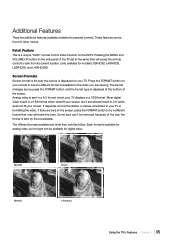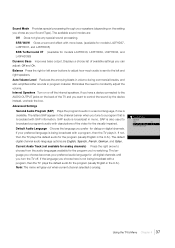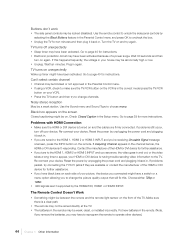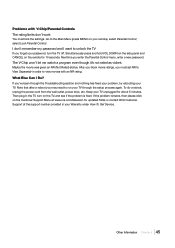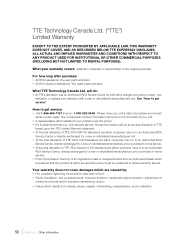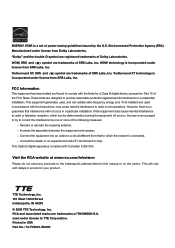RCA L42FHD37 Support Question
Find answers below for this question about RCA L42FHD37 - LCD HDTV.Need a RCA L42FHD37 manual? We have 4 online manuals for this item!
Question posted by tpay55 on October 6th, 2012
Where Do You Find The Firmware For This Tv, So It Can Be Compatiable For A Ps3?
I have a 42 inch LCD RCA. Serial Number L42FHD37YX7. I cannot find where to download firmware, so I can use my PS3. When I plug it up, it shows unusable signal. I can hook it up to my other TV's, and the PS3 works just fine. RCA doesn't show any download or my TV on its site. Could you help me?
Current Answers
Related RCA L42FHD37 Manual Pages
RCA Knowledge Base Results
We have determined that the information below may contain an answer to this question. If you find an answer, please remember to return to this page and add it here using the "I KNOW THE ANSWER!" button above. It's that easy to earn points!-
Lyra A/V Upgrade Utility for RCA RD2780 MP3 Player
... information now reads the version number of a Video or Audio ...saved when switching between TV-Out and LCD display modes. Photos...Mode screen appears). By using the left click on ...Firmware Upgrade (Version 3.61a) for RCA RD2763FM MP3 Player Firmware Download (Version 1.04.15) for RCA Lyra X3000 Media Player Firmware Download... just updated.) Disconnect the USB cable from the device. Helpful Hint... -
Find model number for my Portable DVD player
... did this page Loading Answer Notification You may also request notification of Audiovox D1020 LCD TV w/ DVD Player DVD Player will need the model number of the unit. DVD player that works with 02Q06011. Controls and Functions of Audiovox D1210 LCD TV w/ DVD Player Controls and Functions of new and updated answers by Brand ... -
RCA TELEVISION SUPPORT
... Corporation for my RCA LCD TV, DLP TV, or PROJECTION TV? Click here if you purchased your TTE model number, please Click Here . An example of a Thomson-made your TV. Please check the manufacturer's label on the back of your TV product to answer questions about RCA Televisions or the accessories for those televisions. Support web site. To Contact TTE...
Similar Questions
I Am Troubleshooting An L42fhd37 Tv. I Have Changed Both The P/s And Main Boards
This set powers on when AC is applied. Cannot control any functions using the remote or keypad. I tr...
This set powers on when AC is applied. Cannot control any functions using the remote or keypad. I tr...
(Posted by philsfixit 9 years ago)
My Tv Is Going Off & Switching Channels On Its Own!!!!!!!help
(Posted by patsy2k 12 years ago)
Unusable Signal With Nintendo N64
Iam trying to play a Nintendo 64 on this model of TV. The picture comes up fine, but throughout game...
Iam trying to play a Nintendo 64 on this model of TV. The picture comes up fine, but throughout game...
(Posted by jsilva 13 years ago)