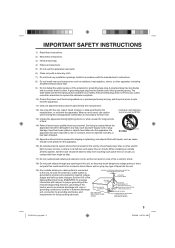RCA L22HD32D - LCD/DVD Combo HDTV Support and Manuals
Get Help and Manuals for this RCA item

View All Support Options Below
Free RCA L22HD32D manuals!
Problems with RCA L22HD32D?
Ask a Question
Free RCA L22HD32D manuals!
Problems with RCA L22HD32D?
Ask a Question
Most Recent RCA L22HD32D Questions
Remote Code For Direct Tv
Please, what is direct tv remote code for RCA model L22HD32D
Please, what is direct tv remote code for RCA model L22HD32D
(Posted by kpn54 4 years ago)
Help Me With My Tv
the channels keep saying this program has been blocked
the channels keep saying this program has been blocked
(Posted by llt2466 9 years ago)
Need Unlock Code
I brought a rca L22HD32D TV and some of the channels are locked how can I unblock them
I brought a rca L22HD32D TV and some of the channels are locked how can I unblock them
(Posted by llt2466 9 years ago)
Looses Pic After It Is On For A Few Minutes. Sound Stays On. 5v And 12v Stay On
Screen goes black anywhere from 5min to 1hr. 5v and 12v is there. Power to screen is lost.
Screen goes black anywhere from 5min to 1hr. 5v and 12v is there. Power to screen is lost.
(Posted by mlb5355 10 years ago)
How To Raise The Volume On An Rca 22 Tft Lcd Digital Tv With Dvd Player
(Posted by rajnase 10 years ago)
Popular RCA L22HD32D Manual Pages
RCA L22HD32D Reviews
We have not received any reviews for RCA yet.