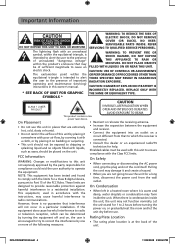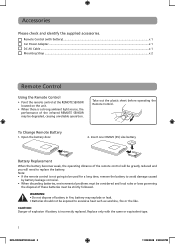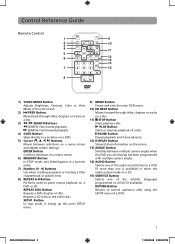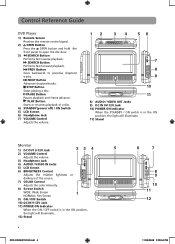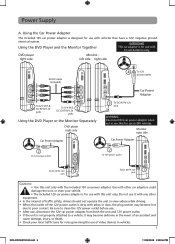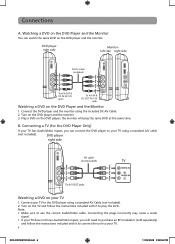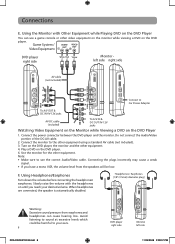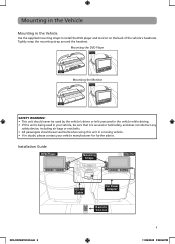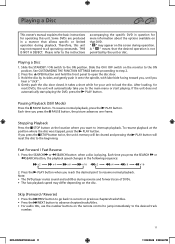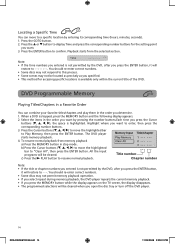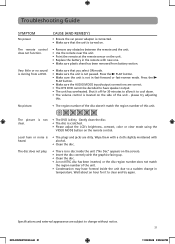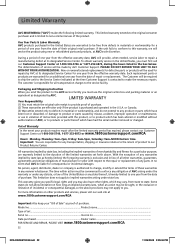RCA DRC69702 - Dual 7" Mobile DVD System Support and Manuals
Get Help and Manuals for this RCA item

View All Support Options Below
Free RCA DRC69702 manuals!
Problems with RCA DRC69702?
Ask a Question
Free RCA DRC69702 manuals!
Problems with RCA DRC69702?
Ask a Question
Most Recent RCA DRC69702 Questions
Rca Drc69702 How To Change Input Without Remote
(Posted by komdonl 9 years ago)
Rca Drc69702 Second Screen Wont Play
(Posted by bofle 9 years ago)
Rca Headrest Dvd Player Wont Read Disk
(Posted by jorgjes 9 years ago)
Change Back To Video Without Remote
thanks for the service; We have the above stated device and the remote has gone missing. There was a...
thanks for the service; We have the above stated device and the remote has gone missing. There was a...
(Posted by mtcg234 9 years ago)
Dvd Disc Does Not Play In Rca Dvd Player Drc69702
(Posted by ironLight 9 years ago)
Popular RCA DRC69702 Manual Pages
RCA DRC69702 Reviews
We have not received any reviews for RCA yet.