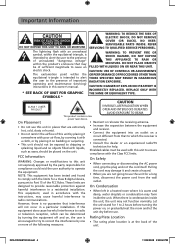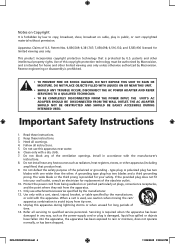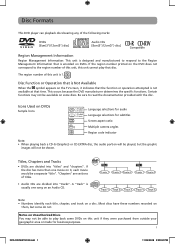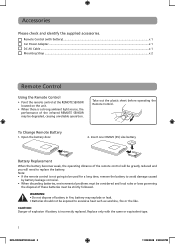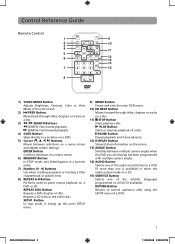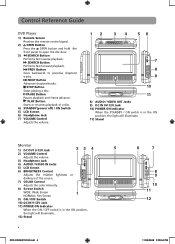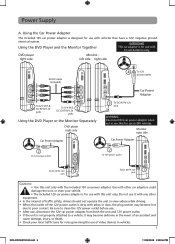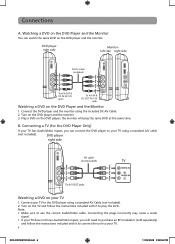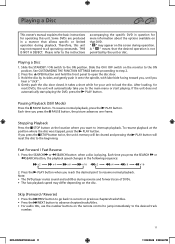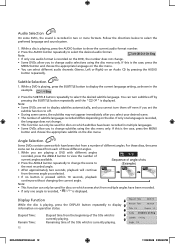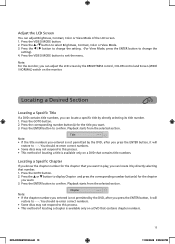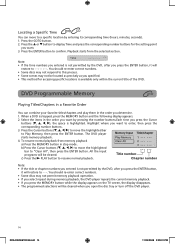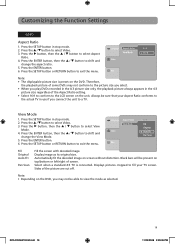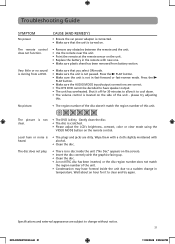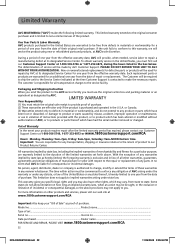RCA DRC69702 Support Question
Find answers below for this question about RCA DRC69702 - Dual 7" Mobile DVD System.Need a RCA DRC69702 manual? We have 2 online manuals for this item!
Question posted by komdonl on September 7th, 2014
Rca Drc69702 How To Change Input Without Remote
The person who posted this question about this RCA product did not include a detailed explanation. Please use the "Request More Information" button to the right if more details would help you to answer this question.
Current Answers
Related RCA DRC69702 Manual Pages
RCA Knowledge Base Results
We have determined that the information below may contain an answer to this question. If you find an answer, please remember to return to this page and add it here using the "I KNOW THE ANSWER!" button above. It's that easy to earn points!-
Basic functions of VOD102 overhead system
... the unit and the remote control. ** The TV Option will be displayed and the TV control functions are the buttons used for individual preference. Basic functions of VOD102 overhead system What are the controls and input details on my VOD102 Mobile DVD Player? First, change the source by pressing the DVD/AV1/AV2 button on... -
OneTouch Setup Wizard Tips for ARRU449 Universal Smart Remote Control
...just once and wait for the remote to beep (or for your device to react). The remote wants to teach the remote how you've got the input you want to Video 2, for example). Take your ... input and watches how you get it 's done sending the commands to watch the DVD player. Make sure you use to switch inputs, press the Next soft key to change inputs. Each time you press SEL, the remote... -
Inputs and Controls for ADV10PS2 Overhead PS2 Player
...Audio Right Input Auxiliary Audio Left Input Auxiliary Video Input Remote Control Functions Battery Installation: Before attempting to select numerical items displayed on in conjunction with the receiver in the direction of DVD-Video... bottom, which control the built-in the closed position. Audio Displays and changes DVD audio options. Play Starts playback. L3 Button Displays subtitle options...
Similar Questions
Change Back To Video Without Remote
thanks for the service; We have the above stated device and the remote has gone missing. There was a...
thanks for the service; We have the above stated device and the remote has gone missing. There was a...
(Posted by mtcg234 9 years ago)
Rca Drc69702 Dual Screen Portable Dvd Player Won't Recognize Discs
(Posted by orda 9 years ago)
Rca Twin Mobile Dvd Player Drc6296 Will Not Work
(Posted by RODOJoves 10 years ago)
Rca Dual Screen Mobile Dvd Drc69702 Won't Load Dvd
(Posted by Midav 10 years ago)
Rca Drc6296 Twin Mobile Dvd Players With 9 Lcd Screens
Replacement
rca drc6296 twin mobile dvd players with 9 lcd screensreplacement
rca drc6296 twin mobile dvd players with 9 lcd screensreplacement
(Posted by dvgraphicsinfo 11 years ago)