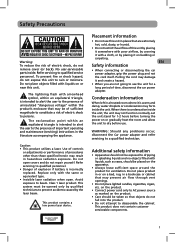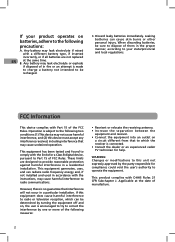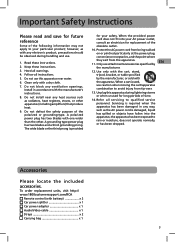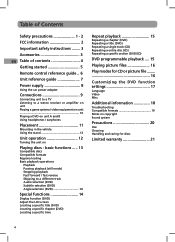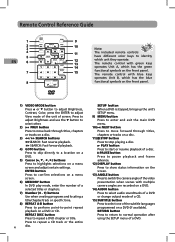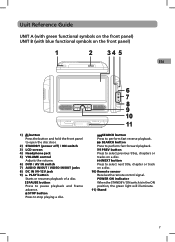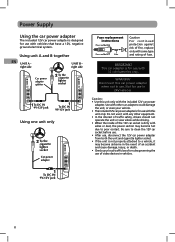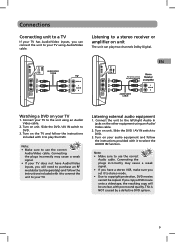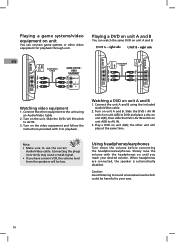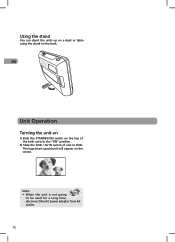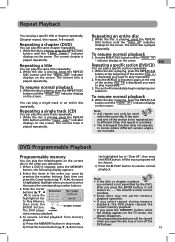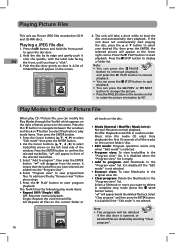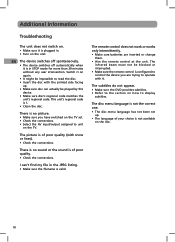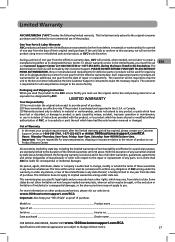RCA DRC6296 Support Question
Find answers below for this question about RCA DRC6296 - Twin 9" Mobile DVD System.Need a RCA DRC6296 manual? We have 2 online manuals for this item!
Question posted by dvgraphicsinfo on October 23rd, 2012
Rca Drc6296 Twin Mobile Dvd Players With 9 Lcd Screens Replacement
rca drc6296 twin mobile dvd players with 9 lcd screensreplacement
Current Answers
Related RCA DRC6296 Manual Pages
RCA Knowledge Base Results
We have determined that the information below may contain an answer to this question. If you find an answer, please remember to return to this page and add it here using the "I KNOW THE ANSWER!" button above. It's that easy to earn points!-
Operating Instructions for MMD154 Overhead System
... screen displays the tracks in DVD mode and watch DVD's. What are coded by pressing the A/V button on with my MMD154 Mobile DVD Player? To access the DVD input, turn the MMD154 on and press the A/V button on my MMD154 Mobile DVD Player? The MMD154 is displayed on the remote control until "DVD-IN" is inserted into the disc compartment. The audio / video... -
Operating Instructions for VOD86 Overhead System
...Mobile DVD Player play a disc on and off the car when using the controls on my VOD86 Mobile DVD Player? See the documentation accompanying your finger, slide the battery cover off ) How do I replace... video monitor(s). AV1: The AV1 input may be played in the Screen Release button will unlock the LCD screen and it will turn my VOD86 Mobile DVD Player on or off and pivot the LCD ... -
Troubleshooting the MMD11 DVD player
... Region Number 1) Why did the MMD11 mobile DVD player suddenly stop or cause the LCD screen to prohibit this is there power, but no video or sound coming from the overhead pod may be completed at 2 pin Power Harness behind video monitor. if blown please replace it could be played. ( NOTE: This DVD player is set to the same FM...
Similar Questions
How To Use My Rca Twin Mobile Dvd Players On An Airplane
(Posted by debLiz4 9 years ago)
Rca Twin Mobile Dvd Players Drc6296 Will Not Play Dvd
(Posted by OldPadgit 9 years ago)
Rca Twin Mobile Dvd Player Drc6296 Will Not Work
(Posted by RODOJoves 10 years ago)
What Kind Of Headphones For Rca Drc6296 9 Twin Mobile Dvd Players
(Posted by ardppr 10 years ago)
Where Can I Find The Schematic For The Rca Drc6272 Twin Mobile Dvd Players?
(Posted by crprice 12 years ago)