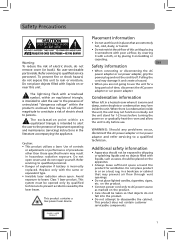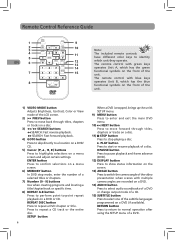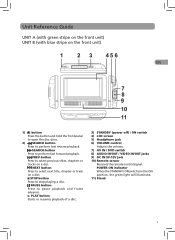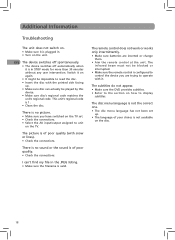RCA DRC6272 Support and Manuals
Get Help and Manuals for this RCA item

Most Recent RCA DRC6272 Questions
On And Off Button On Rca 6272 Tablet
My on and off button on my RCA 6272 tablet quit working or something. Is there any other way you can...
My on and off button on my RCA 6272 tablet quit working or something. Is there any other way you can...
(Posted by aprilb1841 6 years ago)
No Audio
I get no audio on one of my DRC6272 players. No audio with on speaker or headphones.
I get no audio on one of my DRC6272 players. No audio with on speaker or headphones.
(Posted by roccokeys 8 years ago)
I Have A Rcd 160 Cd Player /mp3 Player Wit And Its Not Listed But Need A Manual
it's a cd player/mp3 player with pll tuner and its not listed and I need a manual for it model # RCD...
it's a cd player/mp3 player with pll tuner and its not listed and I need a manual for it model # RCD...
(Posted by waylon314 8 years ago)
Replacement Power Supply
Where can I purchase a replacement power/av cord? Kemic model # 627. Other numbers on cable are 24W1...
Where can I purchase a replacement power/av cord? Kemic model # 627. Other numbers on cable are 24W1...
(Posted by Catstar3 9 years ago)
Rca Car Dvd Player Won't Turn On
(Posted by elvanaetch 9 years ago)
RCA DRC6272 Videos
Popular RCA DRC6272 Manual Pages
RCA DRC6272 Reviews
We have not received any reviews for RCA yet.