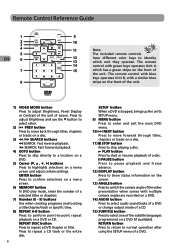RCA DRC6282 Support and Manuals
Get Help and Manuals for this RCA item

Most Recent RCA DRC6282 Questions
Remotes
We have the DRC6282 double dvd portable player. I cannot find the reomotes. Can we Change the contra...
We have the DRC6282 double dvd portable player. I cannot find the reomotes. Can we Change the contra...
(Posted by coopertlc 12 years ago)
White Screen
One of the screens went white and I can't get it to clear up. What can I do?
One of the screens went white and I can't get it to clear up. What can I do?
(Posted by jenruby 12 years ago)
Where Can I Find The Car Adaptor For The Tvs?
I ALREADY HAVE THE TWO TVS. THE CAR ADAPTOR BROKE. I NEED A NEW ONE.
I ALREADY HAVE THE TWO TVS. THE CAR ADAPTOR BROKE. I NEED A NEW ONE.
(Posted by VICKYRDGZ 13 years ago)
Popular RCA DRC6282 Manual Pages
RCA DRC6282 Reviews
We have not received any reviews for RCA yet.