RCA DRC6389T Support and Manuals
Get Help and Manuals for this RCA item
This item is in your list!

View All Support Options Below
Free RCA DRC6389T manuals!
Problems with RCA DRC6389T?
Ask a Question
Free RCA DRC6389T manuals!
Problems with RCA DRC6389T?
Ask a Question
Most Recent RCA DRC6389T Questions
Popular RCA DRC6389T Manual Pages
DRC6389T Product Manual - Page 5


...Safety Precautions 1 Important Safety Instructions 2 Table of Contents 3 Disc Formats 4 Accessories 5 Remote Control 5 Control Reference Guide 6-8
Remote Control 6 DVD Player 7 Monitor 8 Power Supply 9-11 Using the Car Power Adaptor 9 Using the AC Power Adaptor 10 Using the Built-in Battery 11 Connections 12-14 Watching a DVD on the Main Unit and the Monitor 12 Connecting a TV 12...
DRC6389T Product Manual - Page 8


...ENTER Button Confirms selections on a menu screen. 6) MEMORY Button
In STOP mode, sets titles/chapters in a favorite order. 7) Number (0 - 9) Buttons Use when creating programs, entering parental control password or locating a title/chapter/track or specific time. 8) REPEAT A-B Button Performs point-to move between multiple camera angles when the DVD you are playing has been programmed...
DRC6389T Product Manual - Page 9
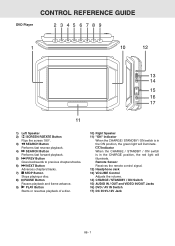
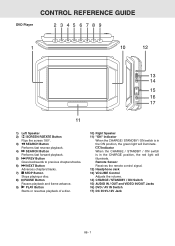
... Switch 15) AUDIO IN / OUT and VIDEO IN/OUT Jacks 16) DVD / AV IN Switch 17) DC IN 9V-12V Jack
GB - 7
control reference guide
DVD Player
2345 6789
1
10
12
13 14
15 16 17
11
1) Left Speaker 2) SCREEN ROTATE Button
Flips the screen 180°. 3) SEARCH Button
Performs fast reverse playback. 4) SEARCH Button
Performs...
DRC6389T Product Manual - Page 11
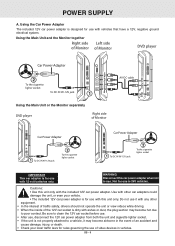
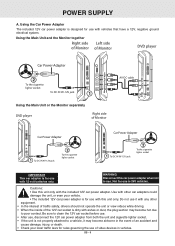
... the included 12V car power adapter. Using the Main Unit and the Monitor together
Right side Left side of Monitor of Monitor
DVD player
Car Power Adapter
2
To the cigarette ligher socket
To DC IN 9V... Use this unit only. Use with other equipment. • In the interest of traffic safety, drivers should not operate the unit or view videos while driving. • When the inside of the 12V...
DRC6389T Product Manual - Page 12


... power
source, even when the unit is turned off. Using the Main Unit and the Monitor together
AC Adapter
Right side Left side of Monitor of Monitor
DVD player
2
To AC outlet
AV-DC cable
To DC IN 9V-12V jack
1
Using the ...Main Unit or the Monitor separately
DVD player
AC Adapter
2
To AC outlet
Right side of 100-240 Volts AC and should only ...
DRC6389T Product Manual - Page 13
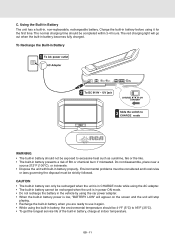
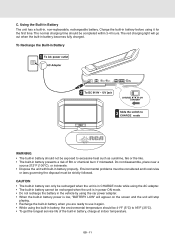
...the first time. Charge the built-in , non-replaceable, rechargeable battery. CAUTION • The built-in battery can ... 95°F (35°C). • To get the longest service life of or chemical burn if mistreated. The normal charging time should...screen and the unit will go out when the built-in battery presents a risk of the built-in battery properly. Environmental problems...
DRC6389T Product Manual - Page 14


... unit to the main unit using the included DC-AV Cable. 2. Left side of Monitor
DVD player
AV-DC cable
Watching a DVD on the main unit and the monitor. 4. the monitor will need to purchase an RF modulator (sold separately)
and follow the instructions included with it to play at the same time. GB - 12 Turn on...
DRC6389T Product Manual - Page 15
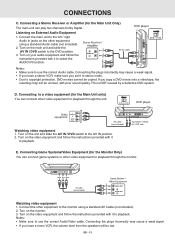
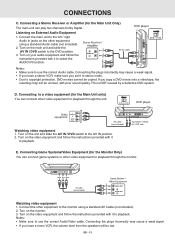
...monitor.
Turn on the video equipment and follow the instructions provided with it
to copyright protection, DVD movies cannot be unclear, with it to stereo mode. • Due to playback. Connecting the plugs incorrectly may cause a weak signal • If you set it to the DVD...cable
DVD player
Notes: • Make sure to use the correct Audio cable. Connecting to the monitor ...
DRC6389T Product Manual - Page 16
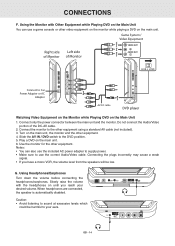
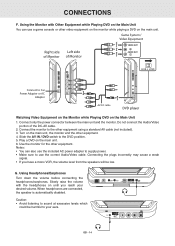
... the power connector between the main unit and the monitor. Connect the monitor to Car Power Adapter or AC
Adapter
AV-DC cable
DVD player
Watching Video Equipment on the Monitor while Playing DVD on the main unit, the monitor and the other video equipment on the monitor while playing a DVD on the main unit.
GB - 14 CONNECTIONS
F. Game...
DRC6389T Product Manual - Page 19


...instructions
accompanying the specific DVD in two or more information about the options available on that the desired operation is playing. Note: • The DVD player mutes sound and subtitles during operation.
Note:
• If only one frame. GB - 17 Basic playback
Playing a Disc
This owner's manual explains the basic instructions... THE FUNCTION SETTINGS before proceeding to...
DRC6389T Product Manual - Page 22


....
• You cannot set the A-B repeat function for a
segment that includes multiple camera angles.
• You can play them in the order you press the Cursor buttons ( , , , ), the space is playing, press the REPEAT
DISC button until the "
" indicator
displays on the screen. When a DVD is played
repeatedly. The DVD player starts memory playback. 4. The...
DRC6389T Product Manual - Page 24


...If this case, the DVD player automatically displays disc menus consistent with the disc's initial language setting. Press the ENTER button, then the / button until your
preferred DVD Menu language is the case...exit the menu. Press the SETUP button in stop mode. 2.
Press the SETUP button or RETURN button to select OSD Language. 3. Note: • Some DVDs may be programmed on the ...
DRC6389T Product Manual - Page 25


...DVDs may not be present on the unit. Always be sure that your TV screen. View Mode
1. Press the ENTER button, then the / button to a TV. Note: • Depending on the DVD... Aspect
Ratio. 4. Automatically fit the decoded image on the DVD. Press the SETUP button in the 4:3
picture size regardless of the Aspect Ratio setting. • Select 16:9 to conform to shift and
change...
DRC6389T Product Manual - Page 26
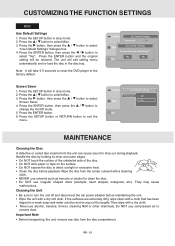
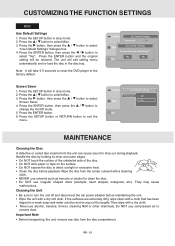
... or RETURN button to select Misc. 3.
CUSTOMIZING THE FUNCTION SETTINGS
MISC
Use Default Settings 1. Press the SETUP button in a weak soap-and-water solution and wrung out thoroughly. Press the ENTER button and the original setting will take 3-5 seconds to reset the DVD player to the factory default. Screen Saver 1. Press the / button to exit the
menu...
DRC6389T Product Manual - Page 27
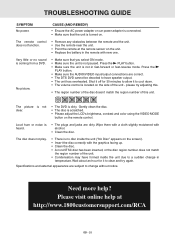
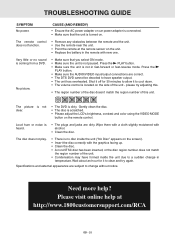
...help ?
Very little or no disc inside the unit ("No Disc" appears on the unit. • Replace the battery in
temperature. The picture is not clear.
• The DVD is coming from a DVD... at http://www.1800customersupport.com/RCA
GB - 25 Gently clean .... Need more help at the remote sensor on the screen). • ...TROUBLESHOOTING GUIDE
SYMPTOM No power.
Shut it off for ...
RCA DRC6389T Reviews
Do you have an experience with the RCA DRC6389T that you would like to share?
Earn 750 points for your review!
We have not received any reviews for RCA yet.
Earn 750 points for your review!
