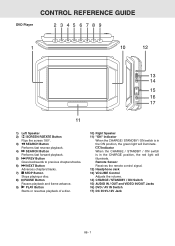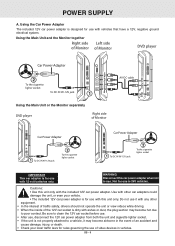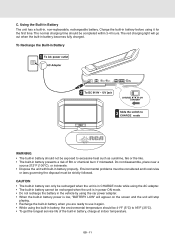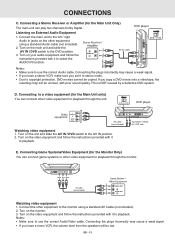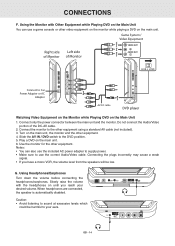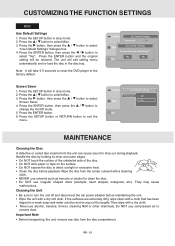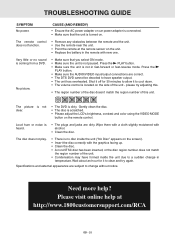RCA DRC6389T Support Question
Find answers below for this question about RCA DRC6389T.Need a RCA DRC6389T manual? We have 1 online manual for this item!
Question posted by Joelpasowicz on May 22nd, 2011
Monitor
No picture or sound appears on the monitor
Current Answers
Related RCA DRC6389T Manual Pages
RCA Knowledge Base Results
We have determined that the information below may contain an answer to this question. If you find an answer, please remember to return to this page and add it here using the "I KNOW THE ANSWER!" button above. It's that easy to earn points!-
Create an Incident or ask a question
...Mirror Monitors Car Cruise Control Car Monitors GPS Navigation Carlink Car Satellite Products Satellite Receiver Satellite Antenna Car XM Products Satellite TV Systems Car Sirius Products Car Sound ...Plasma TV Under Cabinet TV Home Video Products Digital Picture Frame Home DVD Players Video Cassette Player Home Power Products Surge Protectors Portable Audio Products Boombox CD Players Voice Recorder... -
Operating Instructions for MMD154 Overhead System
...the screen. Adjust the volume and picture for JMV12 Overhead System Swing the... For your safety, be a video game system, video camera, or other audio / video devices. This player can also...into the player, the menu screen appears automatically. Audio CDs contain musical or sound content only. How do I load...Audiovox Movies2Go MMD154 Drop Down LCD Monitor with downloaded MP3 files). Turning... -
Operating Instructions for MMD850 Overhead System
... Mobile DVD Player play a disc on the rear of the unit. The audio / video device could be connected to select a folder from your finger, slide the battery cover off . DVD* disc - DVD discs which contain video. Audio discs - Audio CDs contain musical or sound content only. MP3 discs - This system is inserted into the disc compartment...
Similar Questions
I Have No Picture Or Sound.
I have no picture or sound, you can hear it turn on but the screen does nothing. A few times it has ...
I have no picture or sound, you can hear it turn on but the screen does nothing. A few times it has ...
(Posted by mikem6644 6 years ago)
Change Back To Video Without Remote
thanks for the service; We have the above stated device and the remote has gone missing. There was a...
thanks for the service; We have the above stated device and the remote has gone missing. There was a...
(Posted by mtcg234 9 years ago)
I Have Sound But No Picture
(Posted by swtpkle09 12 years ago)
How Do I Run Power From My Radio To My Rca Drc69702 Monitor
The constant power from my radio to my RCA DRC69702 monitor
The constant power from my radio to my RCA DRC69702 monitor
(Posted by lzlzrd87 13 years ago)
Rca Drc69702 Monitors Limitations
Can a single RCA DRC69702 monitor with no cords be used with home units? How?
Can a single RCA DRC69702 monitor with no cords be used with home units? How?
(Posted by Bgrin6969 13 years ago)