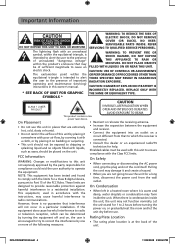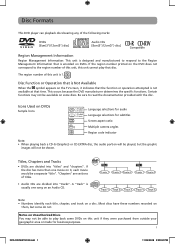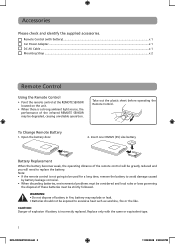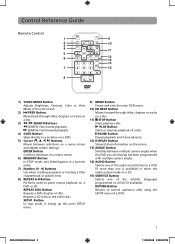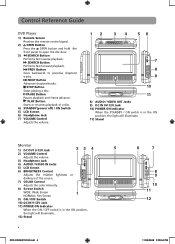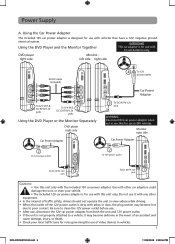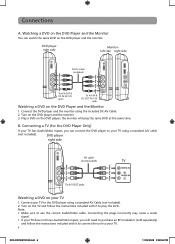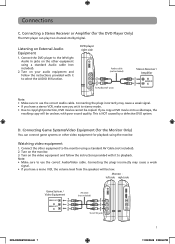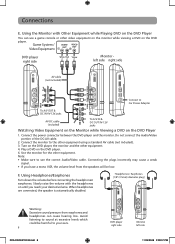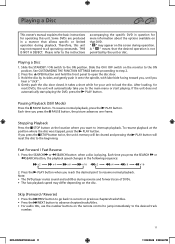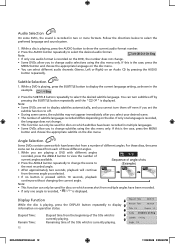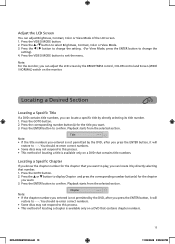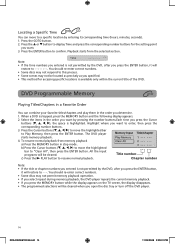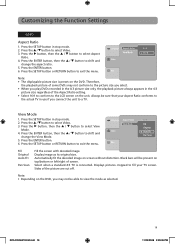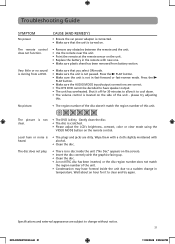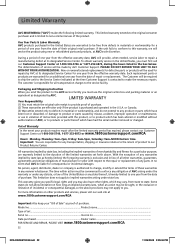RCA DRC69702 Support Question
Find answers below for this question about RCA DRC69702 - Dual 7" Mobile DVD System.Need a RCA DRC69702 manual? We have 2 online manuals for this item!
Question posted by mtcg234 on July 13th, 2014
Change Back To Video Without Remote
thanks for the service; We have the above stated device and the remote has gone missing. There was a power surge or something and the video went out to audio or something weird. Anyways, we do not have the remote anymore and i am wondering how to change it back to video. RCA DRC68702 Thanks again, Mary
Current Answers
Related RCA DRC69702 Manual Pages
RCA Knowledge Base Results
We have determined that the information below may contain an answer to this question. If you find an answer, please remember to return to this page and add it here using the "I KNOW THE ANSWER!" button above. It's that easy to earn points!-
Troubleshooting the MMD10 Overhead System
... that appears on my MMD10 Mobile DVD Player? This player only plays DVDs, audio CDs and MP3s. Turn the player OFF and then back ON. If the player still does not respond, press the reset button. Why does my IR remote not work ? What does the "not allowed at 2 pin Power Harness. Must be Set to... -
Basic functions of VOD108 Overhead System
... the unit. First, change the source by pressing the DVD/AV1/AV2 button on the top of my VOD108 Mobile DVD Player? Controller Connection: Plug the game controller ( arrow facing down ) into the game port on the unit and the remote control. **Function not available in this model POWER* SOURCE* TV Mode Select** DVD Source PIX (Picture... -
Troubleshooting the MMD850 Overhead System
...Power Harness behind video monitor. Check the HOLD switch - Is the unit powered up Why do I hear static or have sections that the batteries in the product, but then stops immediately on my MMD850 Mobile DVD Player? I lost the remote...of my MMD850 Mobile DVD Player? Where can 't I fast forward or advance through a movie on my MMD850 Mobile DVD Player? This player only plays DVDs, audio CDs and ...
Similar Questions
Rca Drc69702 How To Change Input Without Remote
(Posted by komdonl 9 years ago)
Rca Drc69702 Dual Screen Portable Dvd Player Won't Recognize Discs
(Posted by orda 9 years ago)
Rca Dual Screen Mobile Dvd Drc69702 Won't Load Dvd
(Posted by Midav 10 years ago)
Rca Drc6296 Twin Mobile Dvd Players With 9 Lcd Screens
Replacement
rca drc6296 twin mobile dvd players with 9 lcd screensreplacement
rca drc6296 twin mobile dvd players with 9 lcd screensreplacement
(Posted by dvgraphicsinfo 11 years ago)
Where Can I Find The Schematic For The Rca Drc6272 Twin Mobile Dvd Players?
(Posted by crprice 12 years ago)