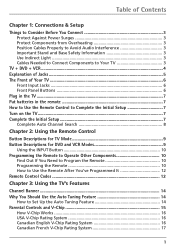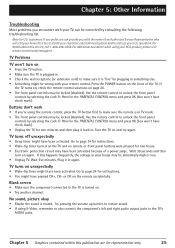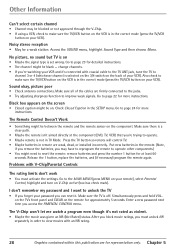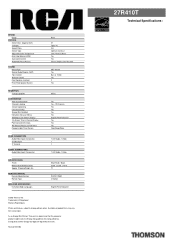RCA 27R410T - Spec Support and Manuals
Get Help and Manuals for this RCA item

Most Recent RCA 27R410T Questions
My Tv Screen Is A Line Straight In The Middle How Can I Get Full Screen Again
My Tv Screen is a Line straight in the middles of the Tv I wanna Know How can I get a full a screen ...
My Tv Screen is a Line straight in the middles of the Tv I wanna Know How can I get a full a screen ...
(Posted by Gregorydbarron57 3 years ago)
I Have No Picture Or Sound.
I have no picture or sound, you can hear it turn on but the screen does nothing. A few times it has ...
I have no picture or sound, you can hear it turn on but the screen does nothing. A few times it has ...
(Posted by mikem6644 6 years ago)
Im Trying To Program A Universal Remote To My Rca Tv But Cant Find The Code ??
how do i find the code to the tv ? i am trying to program a universal remote but cant find the code ...
how do i find the code to the tv ? i am trying to program a universal remote but cant find the code ...
(Posted by crazytwitch69 9 years ago)
Is The Rca Model 27r410t Television Digital Ready
(Posted by wartTe 9 years ago)
Does A Rcs 27r410t Work With A Sanyo Dvd Player If Connected By The Rc Jacks?
My used television does not show a picture from my connected Sanyo DVD player....in any connection o...
My used television does not show a picture from my connected Sanyo DVD player....in any connection o...
(Posted by makeupmaster1 9 years ago)
Popular RCA 27R410T Manual Pages
RCA 27R410T Reviews
We have not received any reviews for RCA yet.