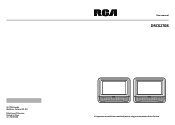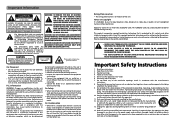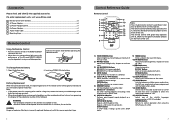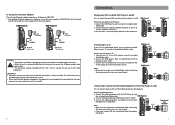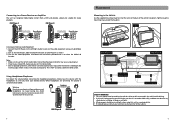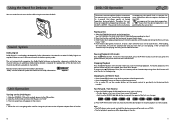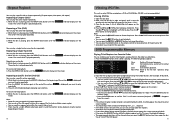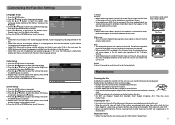RCA DRC62708 Support and Manuals
Get Help and Manuals for this RCA item

View All Support Options Below
Free RCA DRC62708 manuals!
Problems with RCA DRC62708?
Ask a Question
Free RCA DRC62708 manuals!
Problems with RCA DRC62708?
Ask a Question
Most Recent RCA DRC62708 Questions
Hugo Garcia Mp3 Problem
Ihave a RCA MP3 player and the screen broke i was woundering if i could send it to one of RCA techni...
Ihave a RCA MP3 player and the screen broke i was woundering if i could send it to one of RCA techni...
(Posted by hugocgarcia13 11 years ago)
I Need An Ac Power Adapter For A Drc6318e Can I Order A Replacement
(Posted by Anonymous-51748 12 years ago)
My System Needs Front Right Speaker Plus Right Rear Speaker.ach And Rs.unit Is H
(Posted by blyonsfl3 12 years ago)
Popular RCA DRC62708 Manual Pages
RCA DRC62708 Reviews
We have not received any reviews for RCA yet.